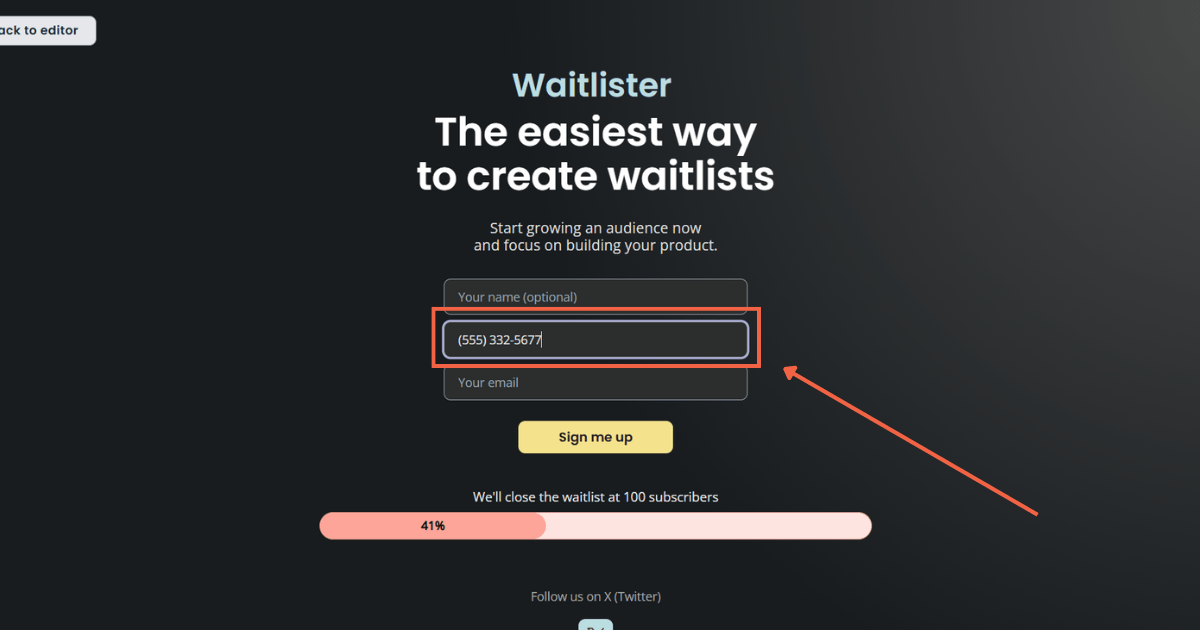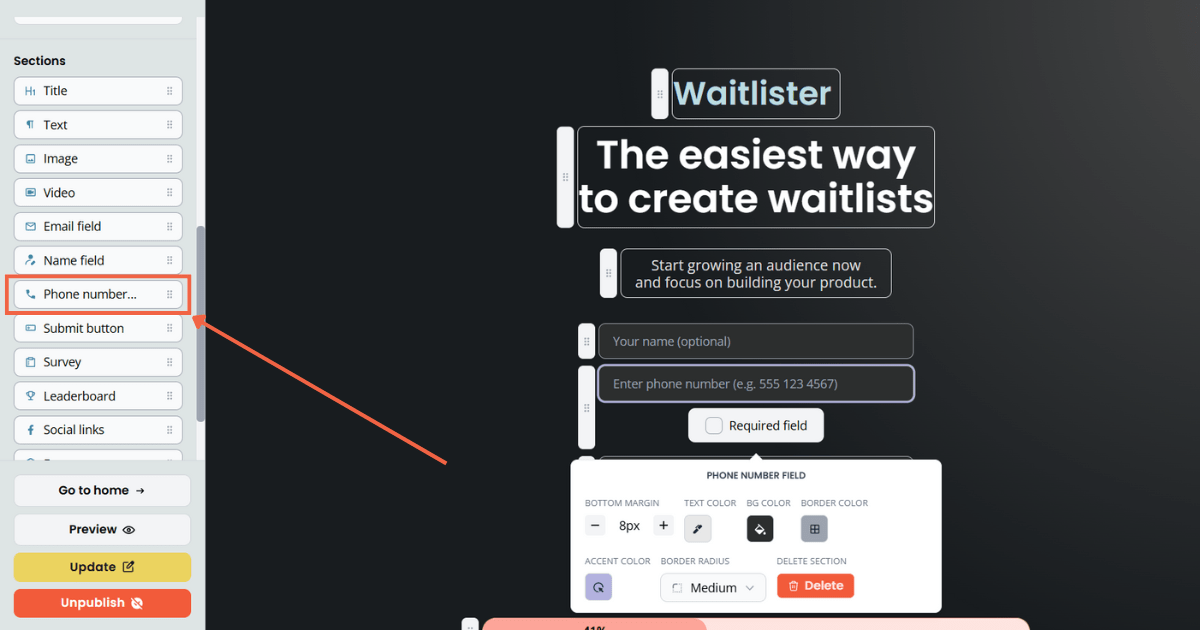We've added a new phone number field that you can add to both your waitlist forms and landing pages. This feature supports multiple input formats and provides real-time validation to ensure accurate phone number collection.
This feature helps you:
- Collect accurate contact information
- Maintain consistent phone number formats
- Enable SMS communications with subscribers
- Improve your contact database quality
What's Included
- Support for multiple phone number formats:
- (123) 456-7890
- 123-456-7890
- 1234567890
- +1 123 456 7890
- Automatic formatting as users type
- Optional or required field setting
- Works in both forms and landing pages
How to Use
- For Forms:
- Go to waitlist form editor
- Find the available sections on the sidebar
- Select "Phone Number field" and drag-and-drop it onto the form
- Choose whether it's required
- Customize the styling as needed
- For Landing Pages:
- Go to waitlist page editor
- Find the available sections on the sidebar
- Select "Phone Number field" and drag-and-drop it onto the page
- Customize appearance and set as required if needed
- Position the field where you want it
The phone field will automatically format numbers as users type and validate the input when they're done. You can access collected phone numbers in your submissions dashboard along with other subscriber information.