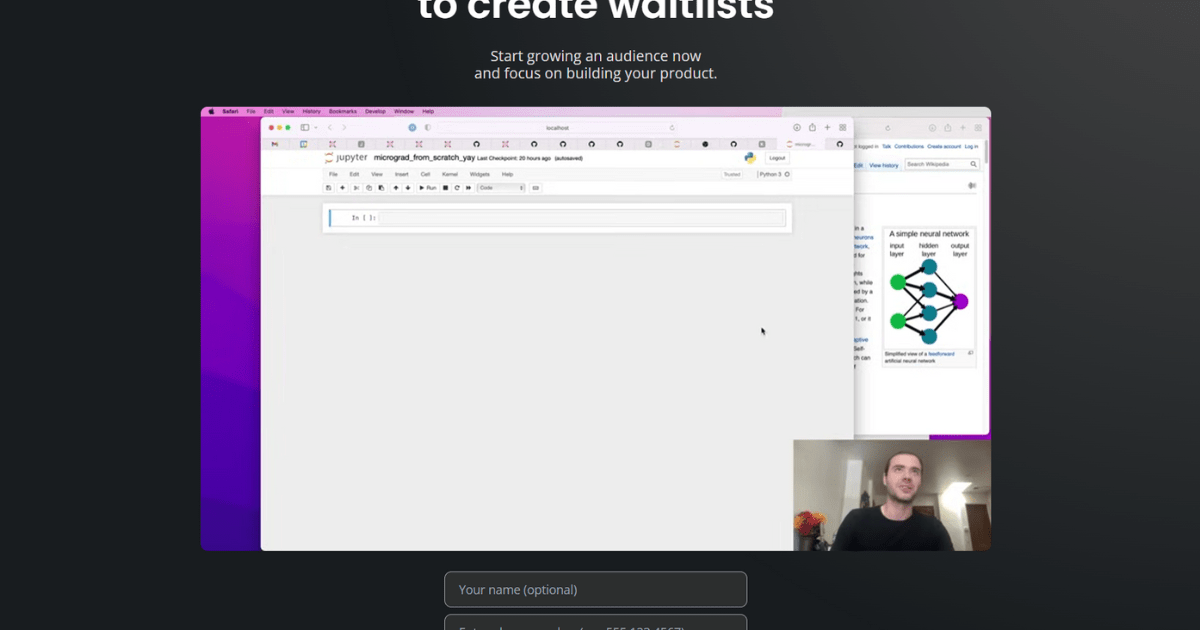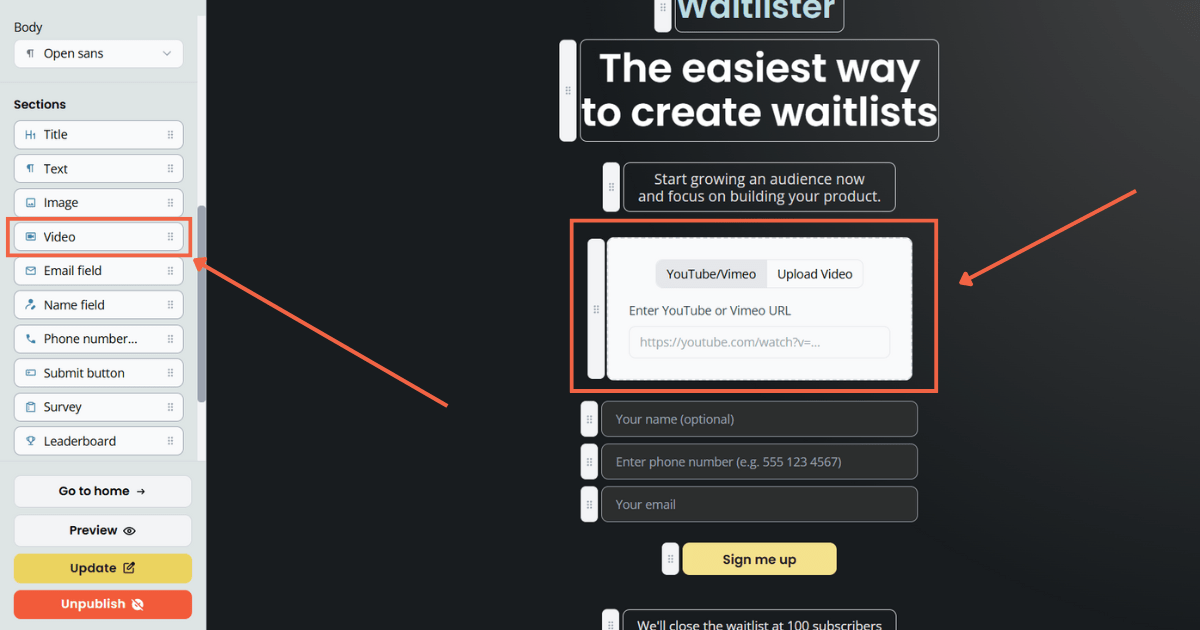Improve your waitlist landing pages with engaging video content. Whether you want to showcase a product demo, explain your value proposition, or share customer testimonials, our new video section makes it easy to add and customize video content.
This feature helps you:
- Increase engagement with visual content
- Better explain your product or service
- Share testimonials and demonstrations
- Create more professional landing pages
What's Included
- Embed videos from YouTube and Vimeo
- Upload your own video files (up to 100MB)
- Responsive design that maintains aspect ratio
- Customizable playback controls
- Options for autoplay, loop, and mute settings
- Resize handle for perfect sizing
How to Use
- In the landing page editor, find the available sections on the sidebar
- Select "Video"
- Choose between YouTube/Vimeo embed or local video upload
- For embedded videos, paste the video URL
- For local videos, upload your file
- Customize playback settings in the video options
- Use the resize handle to adjust dimensions
- Drag the section to position it on your page