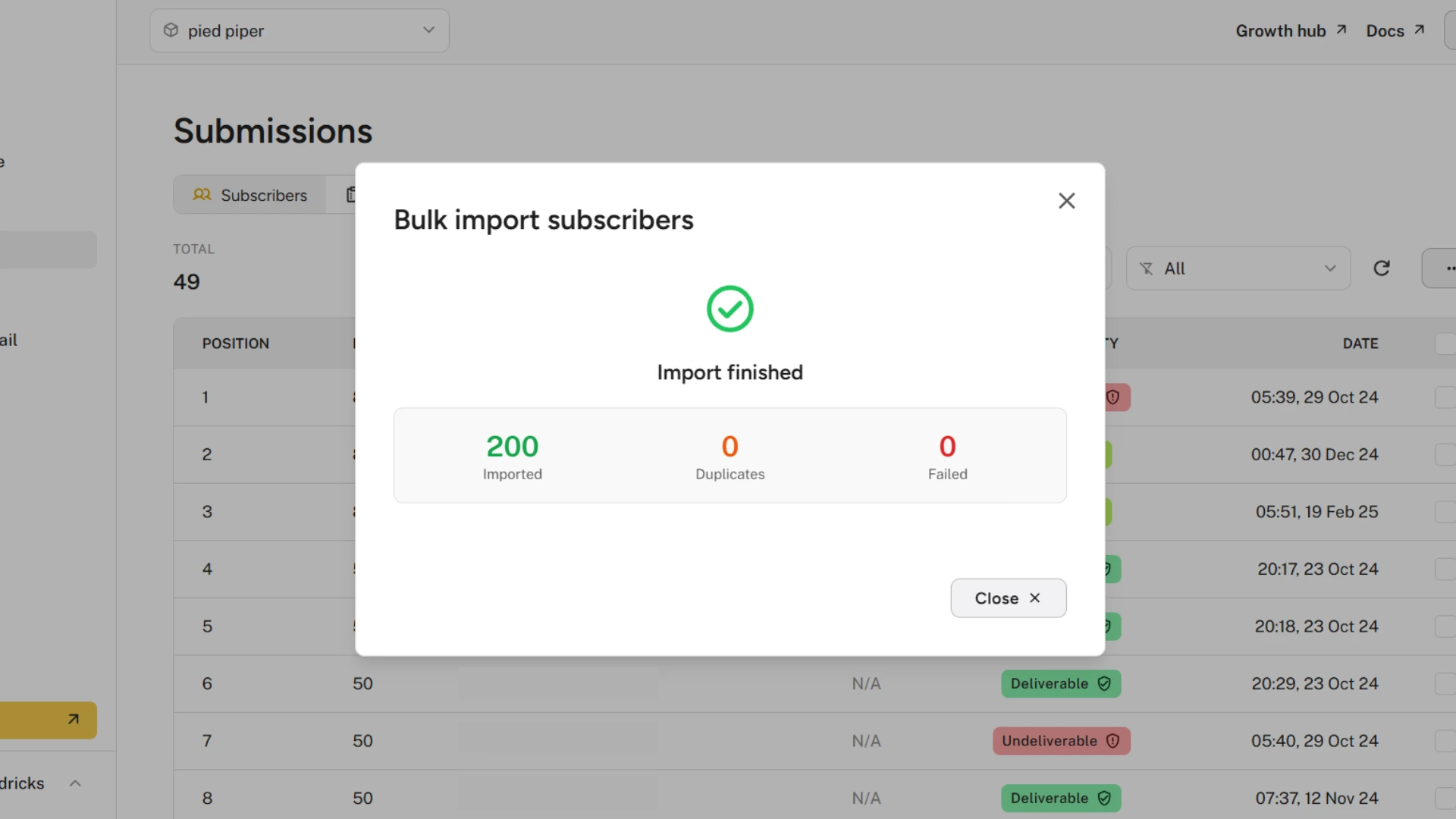Migrating your existing subscriber list to Waitlister is now quick and easy. You can import hundreds of subscribers at once using CSV files.
What's Included
- CSV file support - Upload files with email, name, and phone fields
- Smart duplicate detection - Automatically prevents duplicate email addresses
- Real-time progress tracking - Monitor import status with live updates
This feature helps you:
- Migrate from other platforms quickly and safely
- Save hours of manual data entry
- Maintain clean, accurate subscriber lists
How to Use
- Go to your waitlist's "Subscribers" page
- Click the actions menu (⋯) and select "Bulk import"
- Upload your CSV file (max 500 subscribers, 2MB limit)
- Map your CSV columns to Waitlister fields
- Review the preview and click "Import"
- Monitor progress and download error reports if needed
Your CSV should include an Email column (required) and optionally Name and Phone columns.