Webflow Coming Soon Page: Templates, Examples & Setup Guide
Create professional coming soon pages in Webflow. Complete guide with real examples, CMS integration, and conversion optimization strategies.
Trusted by 5,000+
businesses & entrepreneurs






























“Waitlister provides a one-of-a-kind builder platform to design your own waitlist page that actually stands out from competitors. Once the page is ready and deployed, we never worry about uptime or data reliability.”
Webflow coming soon pages
that convert
Learn from these high-performing examples built on Webflow
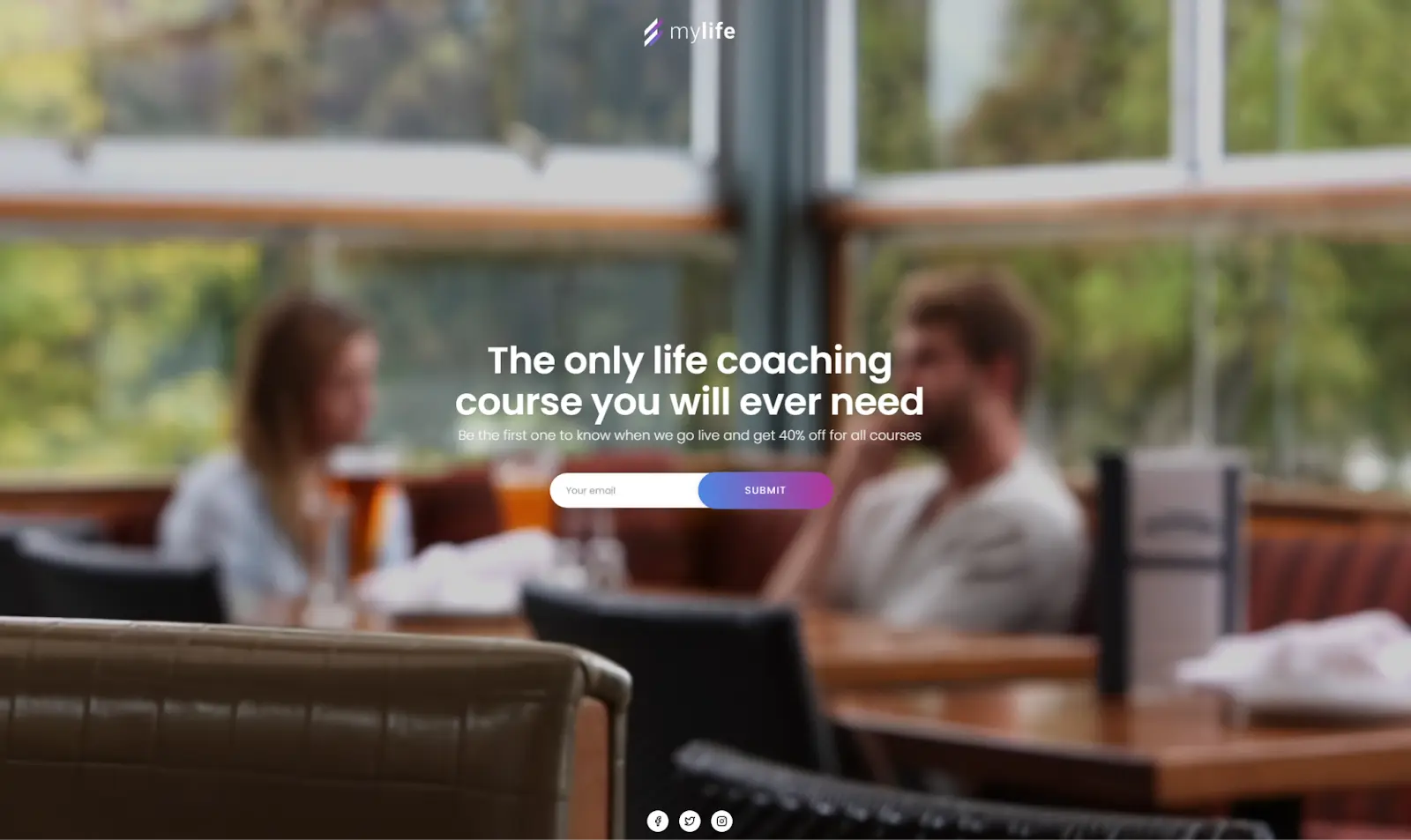
Professional SaaS Launch
Lifestyle photography-driven page that uses authentic imagery to build connection. Perfect for service-based businesses and course launches.
What makes it effective
- Full-screen lifestyle background photo with real people creates authenticity
- Bold white headline stands out against blurred background
- Clear value proposition with launch incentive: "40% off for all courses"
- Centered inline form with rounded email input and gradient purple "SUBMIT" button
- Social media icons for community building (Facebook, Twitter, Instagram)
- "mylife" branding subtle but memorable at top
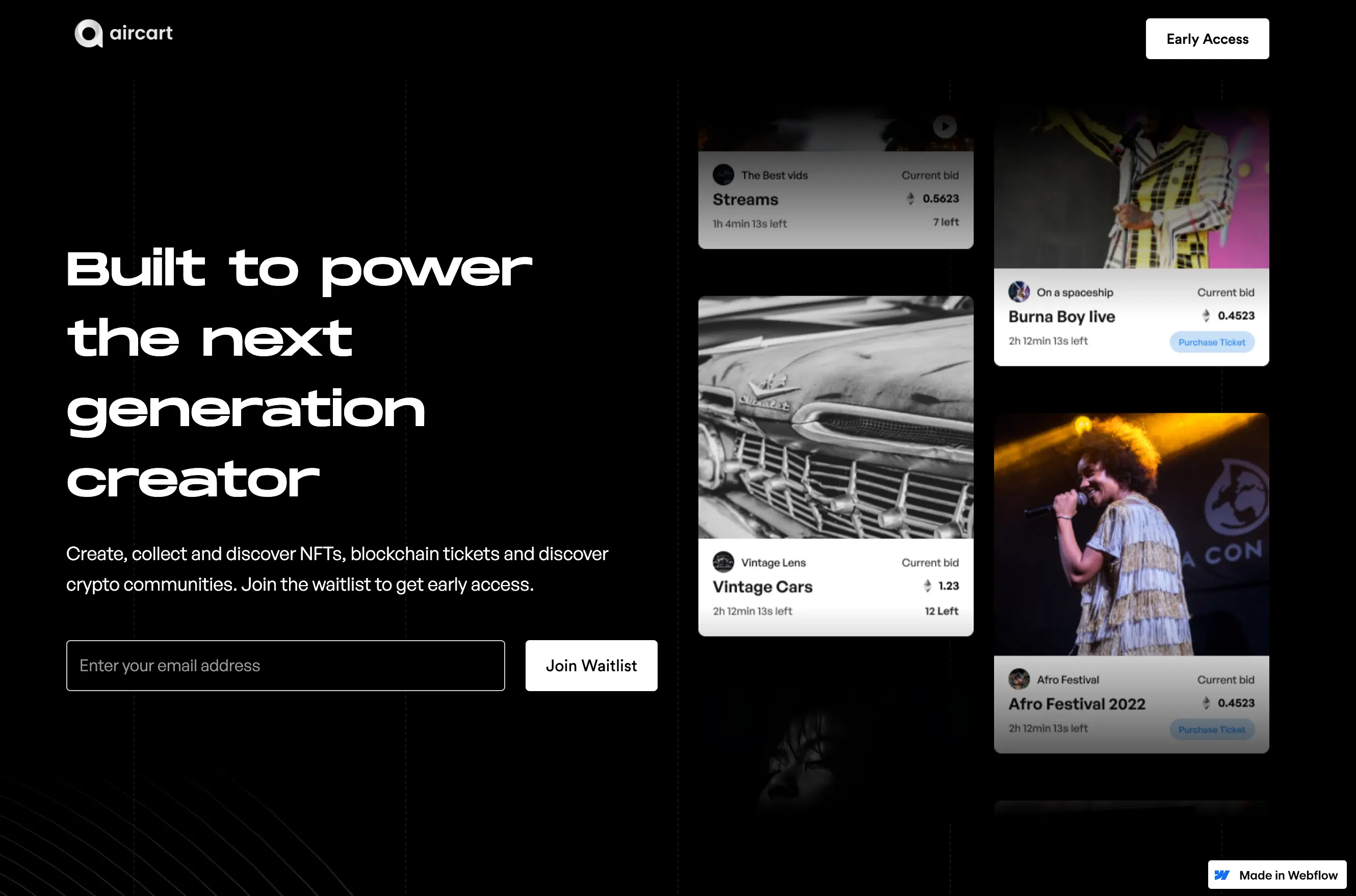
Visual-First Product Reveal
Product showcase design with split layout showing actual UI mockups. Ideal for tech products and apps where visuals tell the story.
What makes it effective
- Premium dark theme creates sophisticated, modern feel
- Split layout: compelling copy left, product mockups right
- Bold headline in large typography: "Built to power the next generation creator"
- Product screenshots showing actual interface builds credibility
- Clear description of features (NFTs, blockchain tickets, crypto)
- "Early Access" CTA in header provides alternative conversion path
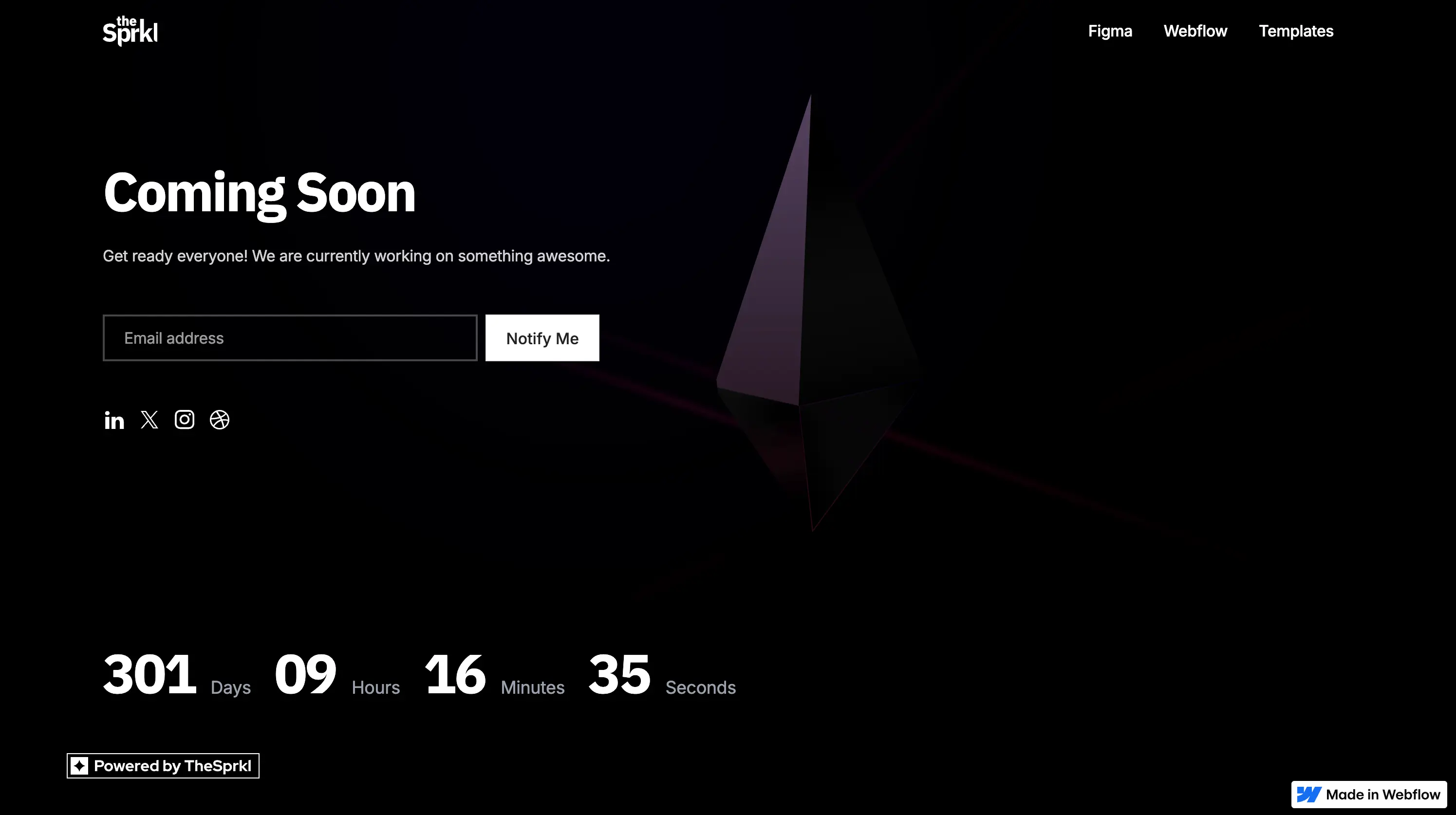
Agency-Grade Launch Page
Minimalist countdown-focused design that builds anticipation. Dark theme with geometric accents creates premium positioning.
What makes it effective
- Clean dark background with subtle geometric shape adds visual interest
- Navigation maintained in header (Figma, Webflow, Templates) keeps site structure
- Prominent countdown timer (Days, Hours, Minutes, Seconds) creates urgency
- Simple email capture with "Notify Me" button keeps friction low
- Four social media icons for multi-platform engagement
- "Powered by TheSprkl" branding builds trust through transparency
How to create a coming soon page on Webflow
Build natively in Webflow or take advantage of Waitlister's features
Create your Waitlister account
Visit waitlister.me/sign-up to create your free account.
The free tier includes professional landing pages, analytics, basic spam prevention, and more for up to 100 active subscribers (they can still keep signing up though!). No credit card required.
Set up your waitlist and get the form endpoint
In your Waitlister dashboard, create a new waitlist.
- Click "Create Waitlist"
- Name it descriptively
- Navigate to the Overview tab
- Copy your unique waitlist key
Your form submission endpoint is: https://waitlister.me/s/YOUR_WAITLIST_KEY
You'll use this URL to send form submissions from Webflow to Waitlister. Learn more about creating your first waitlist.
Design your Webflow page
Build your coming soon page in Webflow with complete creative control.
- Create hero section with headline and value proposition
- Add Form Block from the Add panel
- Include Email Input field with name attribute "email"
- Optional: Add other fields like name, company, or custom questions
- Style everything to match your brand perfectly
- Add interactions and animations to enhance the experience
Browse our template gallery for design inspiration, then customize for your brand.
Configure form to POST to Waitlister
Select your Form Block and open the Form Settings panel.
Configure these settings.
- Action:
https://waitlister.me/s/YOUR_WAITLIST_KEY - Method: POST
- Email field name: email
- Additional fields: name, phone, company, etc.
Webflow will now send all form submissions directly to Waitlister while you maintain complete design control.
Action: https://waitlister.me/s/YOUR_WAITLIST_KEY
Method: POST
Email field: email
Name field: name (optional)
Any custom fields: your_field_nameWhitelist your domain in Waitlister
In Waitlister dashboard, go to Configure and add your domains to the whitelist.
- Add your webflow.io preview domain for testing
- Add your custom domain when you publish
This security measure prevents unauthorized submissions. Find more details in our configuration guide.
Configure and send emails
In Waitlister, you can set up your welcome emails and send email broadcasts.
- Welcome email: Send immediately after signup to confirm and set expectations
- Update emails: Share development progress every 2-3 weeks to maintain engagement
- Launch notification: Alert everyone when you go live
Check out our email marketing guide for proven templates and timing strategies.
Use a referral program (boost signups 30-60%)
Offer your subscribers rewards for referring others.
To enable referral program on Waitlister, go to Overview → Click "Referral Program".
- Set reward points for referrals
- You can also set points for social follows
- Customize messaging on the thanky-you page editor
Referral programs can create exponential growth. See how Robinhood used referrals to get 1M+ waitlist signups. Learn more about building viral referral programs.
Test thoroughly before launch
Run through your complete user journey before promoting your page.
- Submit test email and verify it appears in Waitlister dashboard
- Confirm you receive the automated welcome email
- Test form on desktop, tablet, and mobile devices
- Check referral link generation and tracking
- Test all interactions and animations across browsers
Once everything works flawlessly, publish your Webflow site and start driving traffic. Monitor performance in Waitlister's analytics dashboard.
Essential elements for your coming soon page
What every high-converting Webflow coming soon page needs
Value-Driven Headline
Your headline needs to communicate the core benefit immediately. Focus on the transformation or outcome users will experience, not just what your product is. Test multiple variations to find what resonates.
Conversion-Optimized Form
Position your email capture form prominently above the fold. The fewer fields, the better your conversion rate. Only ask for information you genuinely need right now.
Credible Social Proof
Display real subscriber counts, testimonials from beta users, or logos of interested companies. Authenticity matters more than impressive numbers. Update social proof regularly as your waitlist grows.
Referral Incentive System
Encourage viral sharing by rewarding subscribers who refer others. Offer tiered rewards that increase motivation. Make sharing easy with pre-written social posts and one-click sharing.
Clear Call-to-Action
Your CTA button should be impossible to miss. Use high-contrast colors and action-oriented copy. Test different phrases to see what drives more conversions.
Mobile-Responsive Design
Most traffic comes from mobile devices, especially when shared on social media. Your page must look perfect and function smoothly on every screen size.
Webflow-specific
optimization tips
Platform-specific advice to maximize your coming soon page performance
Design & Visual Hierarchy
Webflow gives you pixel-perfect control. Use it to create clear visual hierarchy that guides visitors toward conversion.
- Establish strong typographic hierarchy with size, weight, and spacing
- Use whitespace generously to reduce cognitive load
- Create a clear visual path from headline to value proposition to form
- Limit color palette to maintain focus and professionalism
- Design with accessibility in mind: sufficient contrast, readable text sizes
- Test your design with real content, not Lorem Ipsum placeholders
Study our landing page optimization guide for conversion-focused design principles.
Interactions & Animations
Webflow's interaction system is powerful. Use it strategically to enhance conversions without creating distractions.
- Keep page load animations subtle and quick
- Use scroll-triggered animations to reveal content progressively
- Add micro-interactions to buttons and form fields for tactile feedback
- Avoid animations that delay access to critical content
- Test all animations on mobile devices where performance matters more
- Remember: animations should guide attention to your form, not away from it
Every animation should serve a purpose. Gratuitous motion reduces trust and conversions.
Performance Optimization
Fast-loading pages convert better. Webflow handles much of this automatically, but you can optimize further.
- Compress all images before uploading to Webflow
- Use Webflow's responsive image system for different screen sizes
- Limit custom fonts to two families maximum
- Minimize custom code that adds weight
- Lazy load images below the fold
- Test page speed regularly and aim for sub-3-second load times
Page speed directly impacts conversion rates. Every second of load time can reduce conversions by several percentage points, especially for ecommerce launches.
Conversion Rate Optimization
Use these proven tactics to maximize signups from your Webflow coming soon page.
- Form placement: Position your primary form above the fold on all devices
- Button copy: Test action-oriented phrases like "Get Early Access" vs. generic "Submit"
- Social proof placement: Show subscriber counts or testimonials near your form
- Privacy reassurance: Add "We respect your privacy" near form submission
- Value before ask: Explain benefits clearly before requesting email
- Urgency elements: Limited beta spots or launch timeline creates FOMO
Track your performance with our conversion rate checker and iterate based on data. Well-optimized pages convert at 20-35%.
Common questions
About Webflow coming soon pages
https://waitlister.me/s/YOUR_WAITLIST_KEY and method to POST. Make sure your email field is named "email". See our Webflow integration guide for detailed instructions. Coming soon guides
for other platforms
Get started with Waitlister
Take advantage of Waitlister's features to get the most out of your coming soon page
