Carrd Coming Soon Page: Templates, Examples & Setup Guide
Learn how to create a high-converting coming soon page on Carrd. Real examples, step-by-step tutorials, and optimization tips for indie makers.
Trusted by 5,000+
businesses & entrepreneurs






























“I can only say good things about Waitlister. Their landing page is very user friendly, and Waitlister's pricing is more than reasonable.”
Carrd coming soon pages
that convert
Learn from these high-performing examples built on Carrd
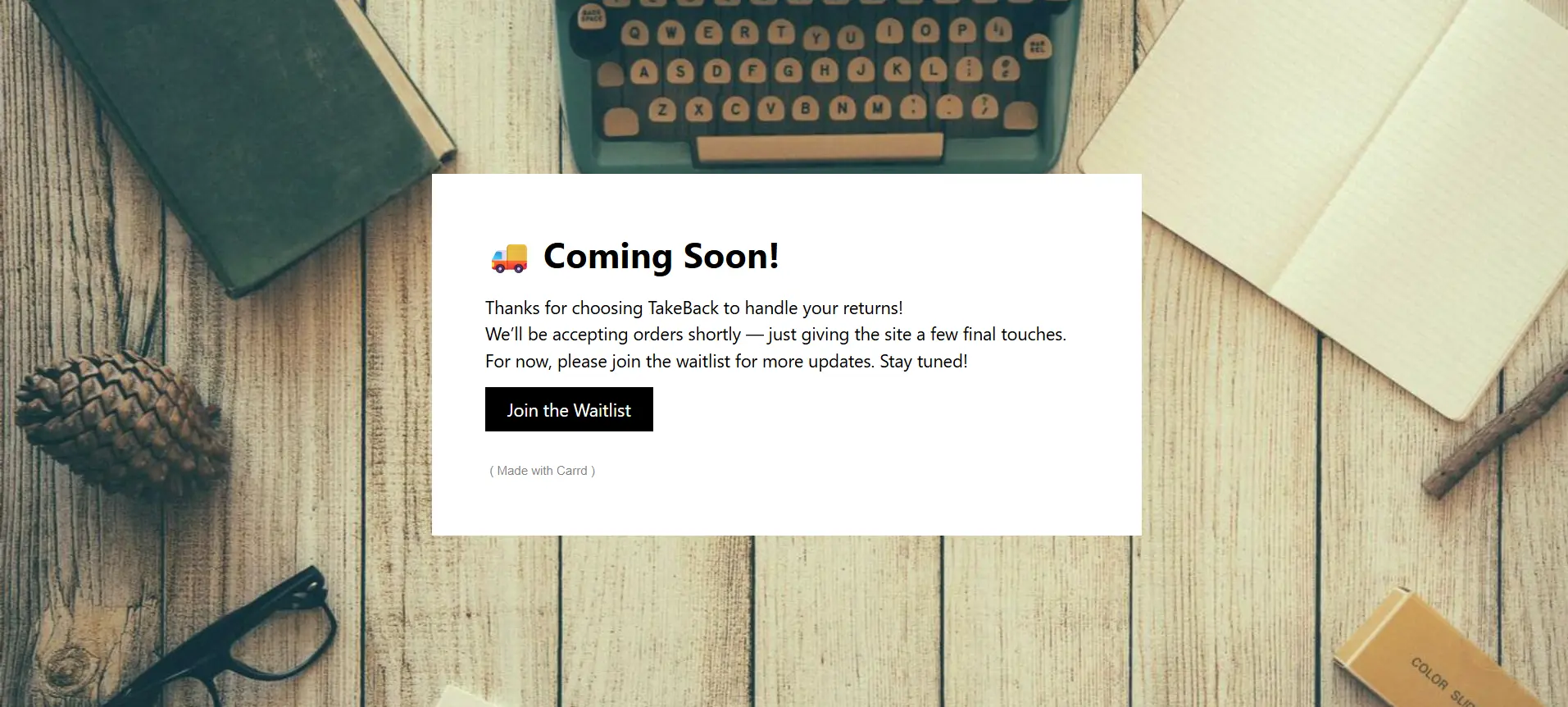
Minimalist SaaS Launch
Ultra-clean coming soon page that proves less is more. Simple white card overlay on a warm background with focused messaging.
What makes it effective
- Centered white card creates focus and contrast against textured background
- Friendly emoji (🚚) adds personality and visual interest to headline
- Clear "Coming Soon!" headline immediately sets expectations
- Three lines of copy explaining the service and timeline in plain language
- Single clear black CTA button: "Join the Waitlist"
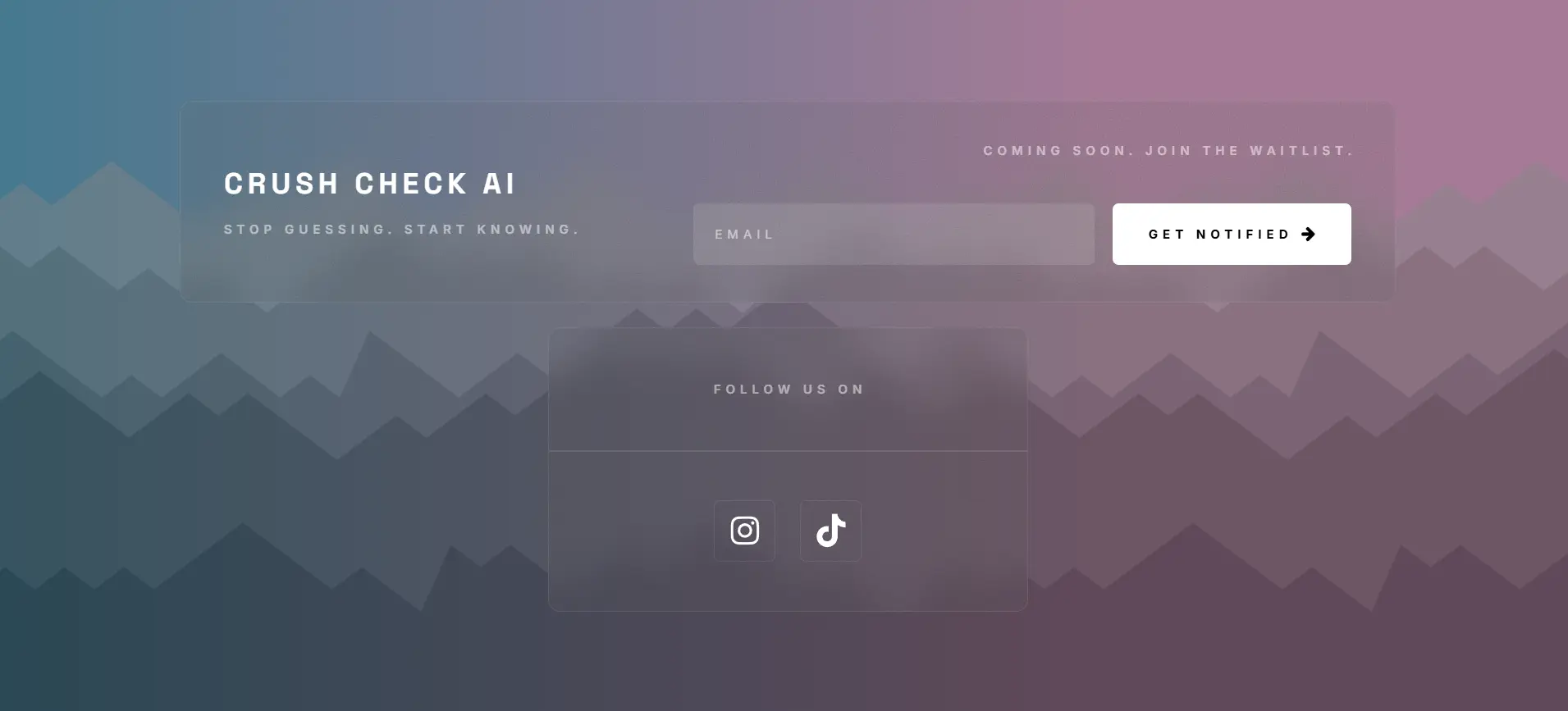
Product Teaser Style
Modern gradient design with strong brand presence and clear value proposition. Creates intrigue while maintaining professional aesthetic.
What makes it effective
- Eye-catching gradient background (teal to pink) creates modern, premium feel
- Bold white brand name ensures brand recall
- Benefit-driven tagline addresses pain point
- Clear "COMING SOON. JOIN THE WAITLIST." text in top right
- Transparent email input with prominent white "GET NOTIFIED" button
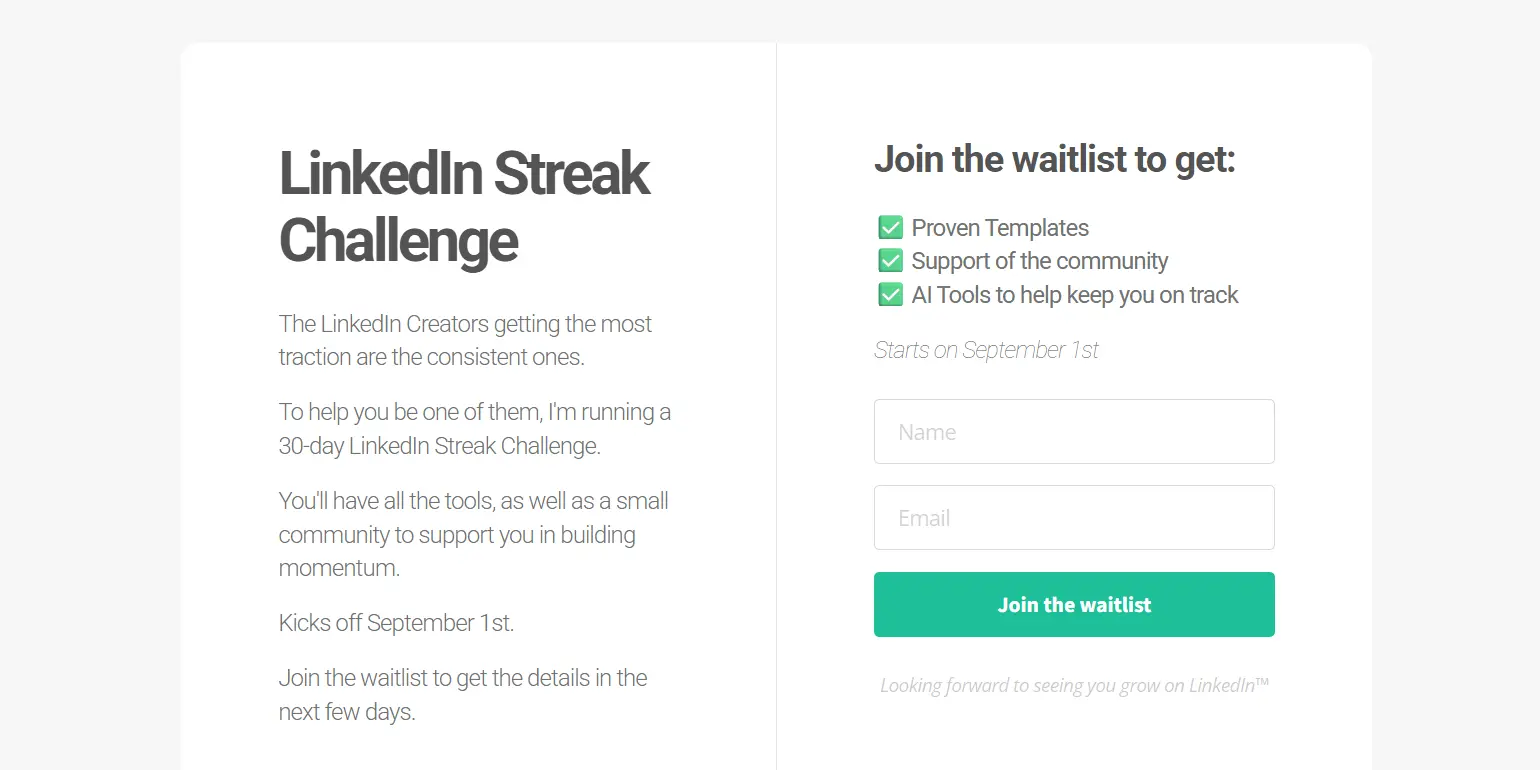
Newsletter-Style Launch
Two-column split layout that educates before asking. Perfect for community-driven launches where context matters.
What makes it effective
- Split-screen design: left side tells the story, right side captures leads
- Large, bold headline with clear context below
- Problem-solution framing: explains why consistency matters on LinkedIn
- Clear launch date sets concrete expectations
- Benefit-focused checklist with green checkmarks shows what subscribers get
- "Starts on September 1st" reinforces timing on both sides
How to create a coming soon page on Carrd
Build natively in Carrd or take advantage of Waitlister's features
Set up your Waitlister account
Visit waitlister.me/sign-up and create your free account.
The free plan includes:
- Up to 100 subscribers to view and manage (no sign-up limit)
- Basic spam prevention
- Landing pages
- Automated welcome emails
- Basic analytics
- No credit card required
This is perfect for validating your startup idea before scaling up.
Create your waitlist and grab the endpoint
In your Waitlister dashboard:
- Click "Create Waitlist"
- Name it (e.g., "My Beta Launch")
- Navigate to Overview tab
- Copy your unique waitlist key
Your form submission endpoint is:
https://waitlister.me/s/YOUR_WAITLIST_KEY
Save this - you'll use it to connect your Carrd form to Waitlister in step 4. Learn more about setting up your first waitlist.
Design your Carrd page
In Carrd, build your coming soon page at least with these elements:
- Headline: Benefit-driven copy that hooks visitors immediately
- Background: Solid color or subtle gradient (avoid distracting images)
- Form: Click + → Form → Email
- Optional name field: Click + inside the form to add (only if you need it for personalization)
- Social proof: Subscriber count or testimonial
Browse our template gallery for design inspiration. Focus on clarity over cleverness - simple pages convert better.
Connect your form to Waitlister
⚠️ You'll need premium Carrd plan for this integration method.
Click your form → Form Settings → Select "Custom" from the dropdown.
- Action URL:
https://waitlister.me/s/YOUR_WAITLIST_KEY - Method: Select
POST - Email field name: Must be
email(lowercase) - Name field name (if added): Must be
name(lowercase)
Field names matter - Waitlister expects specific field names to process submissions correctly.
Action: https://waitlister.me/s/YOUR_WAITLIST_KEY
Method: POST
Email field: email
Name field: name (optional)Whitelist your Carrd domain in Waitlister
In Waitlister dashboard → Configure → Whitelisted Domains:
- Add your testing or preview domain
- Add
your-domain.comfor your published custom domain
This security measure prevents unauthorized form submissions. Learn more about waitlist configuration options.
Configure and send emails
Back in Waitlister, set up your welcome emails and send email broadcasts.
- Welcome email: Send immediately after signup to confirm and set expectations
- Update emails: Share development progress every 2-3 weeks to maintain engagement
- Launch notification: Alert everyone when you go live
Check out our email marketing guide for proven templates and timing strategies.
Enable a referral program
Offer your subscribers rewards for referring others.
To enable referral program on Waitlister, go to Overview → Click "Referral Program".
- Set reward points for referrals
- You can also set points for social follows
- Customize messaging on the thanky-you page editor
Referral programs can create exponential growth. See how Robinhood used referrals to get 1M+ waitlist signups. Learn more about building viral referral programs.
Test everything before going live
Run through this checklist before promoting your page.
- Submit test email and verify it appears in Waitlister dashboard
- Check you receive the automated welcome email
- Verify referral links work correctly
Once everything works, publish your Carrd site and start driving traffic. Monitor your conversion metrics in Waitlister's analytics dashboard.
Essential elements for your coming soon page
What every high-converting Carrd coming soon page needs
Benefit-Driven Headline
Skip "Coming Soon" clichés. Your headline should make visitors instantly understand the value. "Join 500 indie makers building profitable products" beats "Our App is Coming Soon."
Zero-Friction Email Form
On Carrd, simplicity is your advantage. Email-only forms convert 15-20% higher than forms asking for name, company, etc. Only add fields if you absolutely need the data for segmentation.
Authentic Social Proof
Real numbers, even small ones, beat fake big numbers. "23 founders already joined" with real Twitter avatars is more credible than "Join thousands!" with no evidence.
Honest Launch Timeline
Vague "coming soon" creates uncertainty. "Launching March 2025" or "Beta in 4 weeks" sets clear expectations. Missing deadlines damages trust, so add buffer time.
High-Contrast CTA Button
Your button should be the most visually dominant element. Use colors that pop against your background. Test bold accent colors - they typically outperform subtle designs by 20-30%.
Mobile-Optimized Design
Most traffic comes from mobile, especially from social media shares. Your form must work flawlessly on small screens or you'll lose 50%+ of potential signups.
Carrd-specific
optimization tips
Platform-specific advice to maximize your coming soon page performance
Embrace Carrd's Constraints
Carrd's simplicity is a feature, not a limitation. The best Carrd pages lean into minimalism.
- Single-screen design with no scrolling converts 25% better than multi-section pages
- Limit to 3-4 colors total: background, text, accent for CTA, optional secondary accent
- Use 2 font sizes max: large headlines, normal body text
- Every element should serve a purpose - remove anything that doesn't drive signups
- Avoid image-heavy backgrounds that slow load times
See our landing page optimization guide for conversion principles that work especially well with Carrd's simple structure.
Optimize for Speed (Carrd's Superpower)
Carrd sites load incredibly fast by default. Don't ruin this advantage.
- Compress all images to under 200KB before uploading (use TinyPNG)
- Use gradients instead of large background images when possible
- Avoid embedding heavy third-party widgets (chat support, video players)
- Limit to 1-2 custom fonts maximum
- Test with PageSpeed Insights - aim for 90+ score
Fast pages convert better. Every 100ms of load time can improve conversion by 1%. For mobile app launches, speed is especially critical.
Conversion Optimization Tactics
Small changes can dramatically improve your signup rate on Carrd.
- Form placement: Top 50% of screen, centered. This single change can boost conversions 15%
- Button copy: "Get Early Access" converts 18% better than "Submit" according to our data
- Privacy note: "We respect your privacy. Unsubscribe anytime." reduces friction by 8-12%
- Urgency without pressure: "Join 500 others" creates FOMO; "Limited beta spots" creates pressure (test both)
- Value before ask: Explain benefits above the form, not after
Use our conversion rate checker to benchmark your performance. Target 15-25% for a well-optimized Carrd page.
Free Plan vs Pro: What You Actually Need
Carrd's free plan is legitimately useful for validation. Upgrade to Pro ($19/year) strategically.
Free plan is enough if:
- You're validating an idea before committing resources
- A carrd.co subdomain is acceptable to your audience
- You can manually manage 20-50 signups
- You're okay without analytics tracking
Upgrade to Pro when:
- You need a custom domain for credibility (critical for ecommerce launches)
- You want email platform integrations or Waitlister connection
- You need analytics to optimize conversion
- You want to remove "Made with Carrd" footer
- You expect 100+ signups and need automation
Alternatively, use Waitlister's free hosted landing page with full automation and skip Carrd Pro entirely.
Common questions
About Carrd coming soon pages
Coming soon guides
for other platforms
Get started with Waitlister
Take advantage of Waitlister's features to get the most out of your coming soon page
