Shopify Coming Soon Page: Product Launch Templates & Setup Guide
Launch products on Shopify with high-converting coming soon pages. Complete guide for ecommerce brands with real examples and email capture strategies.
Trusted by 5,000+
businesses & entrepreneurs






























“I liked how easy it was to set up the waitlist page using already-made templates, but also adjusting colors, fonts, and other parts of the landing page. I also value the functionality of statistics.”
Shopify coming soon pages
that convert
Learn from these high-performing examples built on Shopify
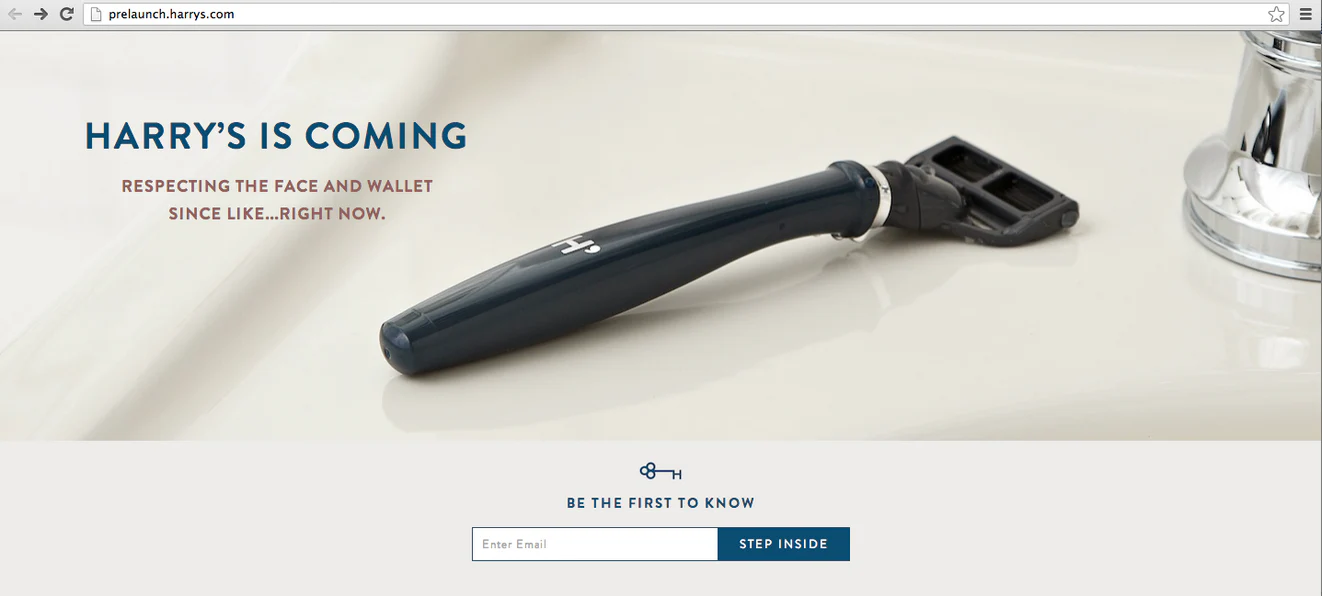
Limited Edition Product Drop
Product hero image approach with personality-driven copy. Perfect for DTC brands launching physical products with strong brand voice.
What makes it effective
- Large hero product image (razor on clean white background) builds desire
- Bold blue headline "HARRY'S IS COMING" creates brand awareness
- Witty subhead: "RESPECTING THE FACE AND WALLET SINCE LIKE...RIGHT NOW."
- Key icon with "BE THE FIRST TO KNOW" provides clear call-to-action
- Simple email input with navy "STEP INSIDE" button
- Clean, spacious design keeps focus on signup
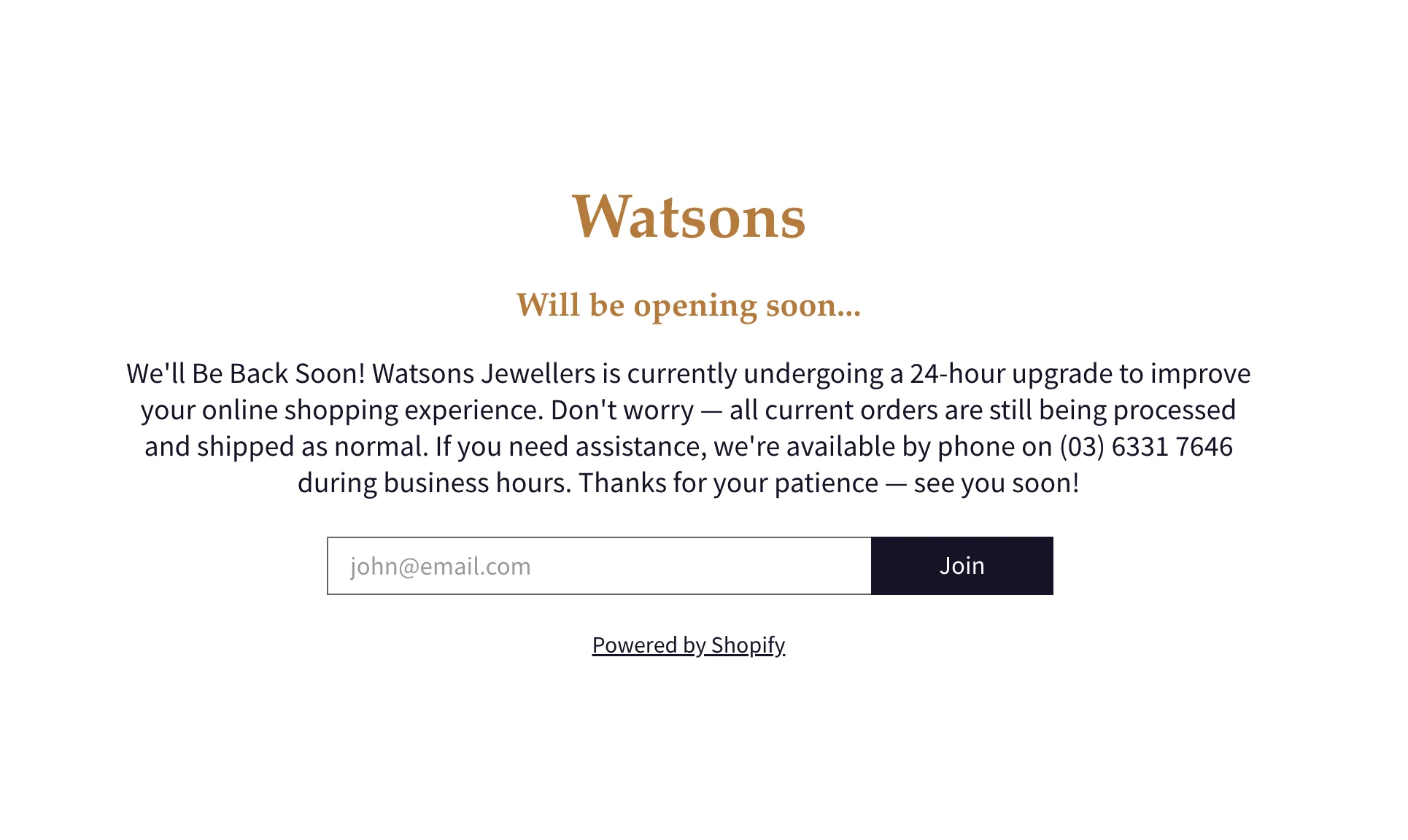
New Store Launch
Ultra-minimal maintenance page with detailed communication. Ideal for established stores during upgrades or migrations.
What makes it effective
- Elegant serif typography in gold/bronze creates premium feel
- "Watsons" branding with "Will be opening soon..." sets expectations
- Detailed explanation paragraph maintains transparency and trust
- Contact phone number provided for customer service continuity
- Simple centered email form with dark "Join" button
- "Powered by Shopify" badge builds platform credibility
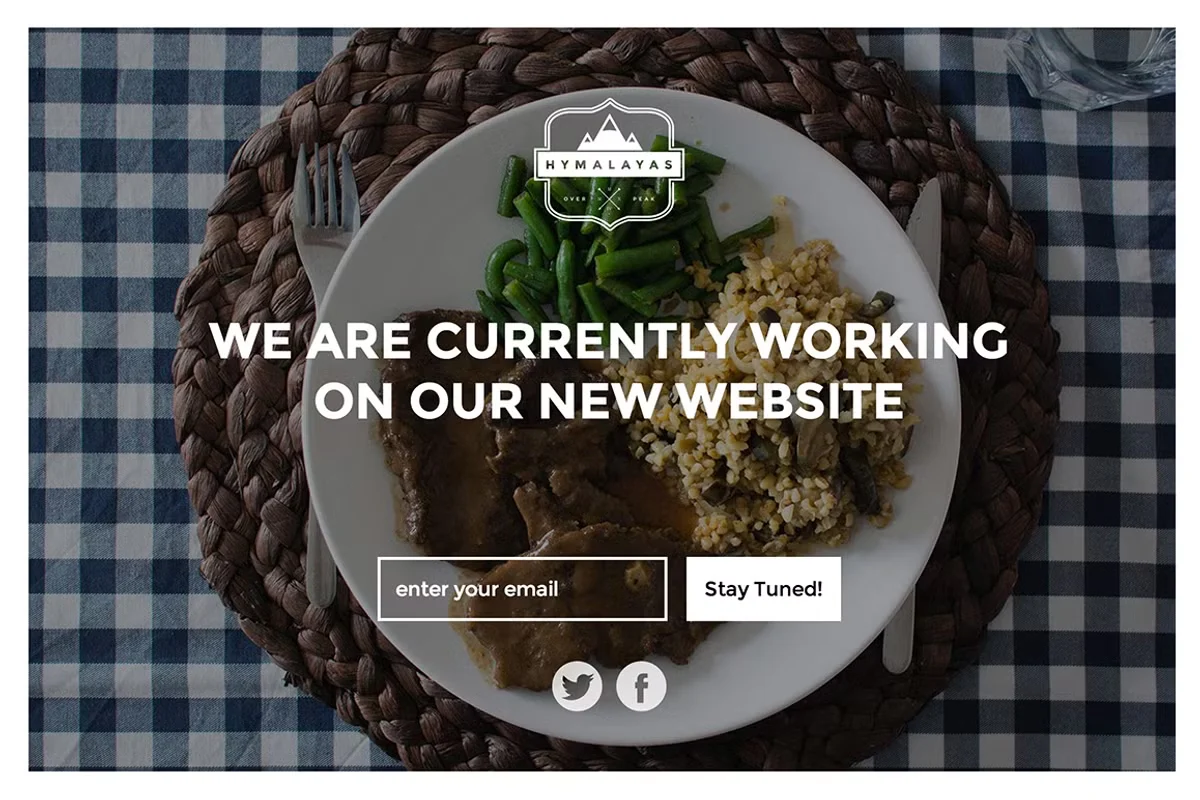
Collection Pre-Order Page
Food photography-driven design for restaurant and hospitality businesses. Full-screen imagery creates appetite appeal.
What makes it effective
- Full-screen food photography background creates immediate emotional response
- "Hymalayas" logo badge reinforces brand identity
- Large white text overlaid on image: "WE ARE CURRENTLY WORKING ON OUR NEW WEBSITE"
- Email input with white "Stay Tuned!" button stands out clearly
- Social media icons (Twitter, Facebook) for multi-channel engagement
- Authentic plated food photo builds credibility for restaurant business
How to create a coming soon page on Shopify
Build natively in Shopify or take advantage of Waitlister's features
Create your free Waitlister account
Visit waitlister.me/sign-up to set up your waitlist.
The free plan includes:
- 100 subscribers
- 1 waitlist
- Landing page builder
- Embeddable forms
- Welcome emails and broadcasts
- Surveys and analytics
- Referral program
Perfect for validating product demand before manufacturing.
Set up your waitlist and copy the form endpoint
In your Waitlister dashboard, create a new waitlist for your product launch.
- Click "Create Waitlist"
- Name it after your product or collection
- Go to Overview tab
- Copy your waitlist key
Your form endpoint is: https://waitlister.me/s/YOUR_WAITLIST_KEY
Learn more about creating waitlists for different product types.
Decide on your Shopify integration approach
Choose the method that fits your technical comfort and store setup.
Option A: Standalone landing page.
Use Waitlister's hosted landing page and link to it from your Shopify store. Fast setup, no Shopify customization needed.
Option B: Embedded form.
Add Waitlister's embeddable form to your Shopify product pages or password page using the theme editor.
Option C: Custom form with POST action.
Build a form in Shopify and POST submissions to Waitlister. Full design control, requires HTML knowledge.
See our Shopify integration guide for detailed instructions on each method.
Add Waitlister form to your Shopify theme
For the embedded approach, add Waitlister's form code to your theme.
First, add the Waitlister script to your theme's head section.
Then add the form container where you want it to appear.
- Go to Online Store → Themes → Customize
- Navigate to the page where you want the form
- Add a Custom HTML block
- Paste the script and form container code
- Adjust the height attribute as needed
- Save and preview
The form will capture emails and automatically add them to your Waitlister dashboard. Browse our template gallery for design inspiration.
<!-- Add to <head> section -->
<script src="https://waitlister.me/js/embed.js" defer></script>
<!-- Add where you want the form -->
<div
class="waitlister-form"
data-waitlist-key="YOUR-WAITLIST-KEY"
data-height="400px"
></div>Configure Shopify domain in Waitlister
In Waitlister dashboard, whitelist your Shopify domain.
- Go to Configure → Whitelisted Domains
- Add your myshopify.com domain
- Add your custom domain if you have one
This security measure ensures only your store can submit to your waitlist.
Configure and send emails
In Waitlister, you can set up your welcome emails and send email broadcasts.
- Welcome email: Send immediately after signup to confirm and set expectations
- Update emails: Share development progress to maintain engagement
- Launch notification: Alert subscribers when product goes live with direct purchase link
- Scarcity reminder: Create urgency if inventory is limited
Include your Shopify product URL in the launch email so subscribers can purchase immediately. Read our email marketing guide for ecommerce-specific strategies.
Use a referral program for viral growth
Offer your subscribers rewards for referring others.
To enable referral program on Waitlister, go to Overview → Click "Referral Program".
- Set reward points for referrals
- You can also set points for social follows
- Customize messaging on the thank-you page editor
- Give rewards: early access, launch discount, free shipping, exclusive variant
Referral programs can work exceptionally well for. See how brands like Harry's generated massive waitlists through referrals. Learn more in our referral program guide.
Add product information and imagery
Whether using Waitlister's landing page or embedded forms, add compelling product information.
- High-quality product photos from multiple angles
- Product specifications and materials
- Pricing to filter serious buyers from curious browsers
- Expected availability date to set clear expectations
- Size charts or variant options if applicable
For physical products, showing real product photography builds more trust than mockups or renders.
Test and launch your campaign
Run through the complete customer experience before promoting.
- Submit test signup and verify it appears in Waitlister
- Check automated welcome email delivery
- Test referral link generation and tracking
- Verify form works on mobile devices
- Test across different browsers
- Confirm Shopify product links work in emails
Once everything works perfectly, start promoting through your existing channels and paid advertising. Monitor waitlist analytics to optimize performance.
Essential elements for your coming soon page
What every high-converting Shopify coming soon page needs
Product Visualization
High-quality product photography is critical for ecommerce waitlists. Show your product from multiple angles, in use, and with scale references. Real photography converts better than mockups or 3D renders.
Email & SMS Capture
Collect both email and phone numbers when possible. SMS notifications have higher open rates for time-sensitive product drops. Only ask for phone if you'll actually use it for notifications.
Launch Date & Pricing
Be transparent about when the product launches and how much it costs. This filters casual interest from serious buyers and sets proper expectations. Vague "coming soon" creates frustration.
Social Proof & Urgency
Show how many people joined the waitlist or express interest. For limited releases, communicate scarcity clearly. Social proof and FOMO are powerful conversion drivers for ecommerce.
Referral Incentives
Reward customers who share your launch with friends. Offer discounts, early access, free shipping, or exclusive variants. Referral programs can generate exponential waitlist growth.
Product Details & Specs
Provide enough information for customers to make an informed decision to join. Include materials, dimensions, care instructions, and anything unique about your product.
Shopify-specific
optimization tips
Platform-specific advice to maximize your coming soon page performance
Ecommerce-Specific Design
Coming soon pages for physical products require different elements than SaaS landing pages.
- Lead with product imagery, not just headlines and copy
- Show multiple product angles and lifestyle shots
- Display pricing prominently to qualify serious buyers
- Include product specifications and dimensions
- Show packaging or unboxing experience if premium
- Add size guides or fit information for apparel
- Consider showing production process or materials sourcing
Study successful product launches from DTC brands for inspiration. See our product launch guide for comprehensive strategies.
Inventory Planning & Demand Validation
Use your waitlist to make smarter inventory decisions and validate demand before manufacturing.
- Gauge interest before committing to large production runs
- Test different price points with segmented landing pages
- Collect size preferences to optimize inventory mix
- Survey waitlist members about color or variant preferences
- Calculate conversion rates to forecast actual sales
- Use waitlist size to negotiate better terms with manufacturers
Many successful brands use waitlists to derisk inventory investments. See how OnePlus used waitlists to manage inventory for new product launches.
Pre-Order vs Waitlist Strategy
Decide whether to take pre-orders with payment or simply collect interest through a waitlist.
Pure waitlist (no payment) works best for.
- Validating demand before finalizing production
- Testing price sensitivity without commitment
- Building buzz without inventory risk
- Gathering feedback on features or variants
Pre-orders (with payment) work best for.
- Funding production runs directly from customers
- Limited releases where spots are genuinely scarce
- Securing committed buyers, not just interest
- Custom or made-to-order products
Pre-orders convert lower but generate immediate revenue. Waitlists convert higher but require nurturing to convert to sales.
Conversion Optimization for Product Launches
Optimize your Shopify coming soon page for maximum email capture and eventual sales conversion.
- Mobile-first design: Most shoppers browse on mobile, especially from social media
- Fast loading: Compress product images without sacrificing quality
- Clear value proposition: Explain what makes your product different
- Risk reversal: Mention return policy, quality guarantee, or warranty
- Scarcity messaging: "Limited to 500 units" if genuinely limited
- Launch incentive: "Join waitlist for 20% launch discount"
Track your waitlist conversion metrics and optimize based on data. Use our conversion rate checker to benchmark performance.
Common questions
About Shopify coming soon pages
Coming soon guides
for other platforms
Get started with Waitlister
Take advantage of Waitlister's features to get the most out of your coming soon page
