WordPress Coming Soon Page: Setup Guide, Plugins & Examples
Create professional coming soon pages on WordPress. Complete guide covering plugins, custom themes, email capture, and optimization strategies.
Trusted by 5,000+
businesses & entrepreneurs






























“Waitlister has been amazing; honestly, I don't plan on changing to another provider. Being able to create beautiful landing pages for my waitlist has been amazing.”
WordPress coming soon pages
that convert
Learn from these high-performing examples built on WordPress
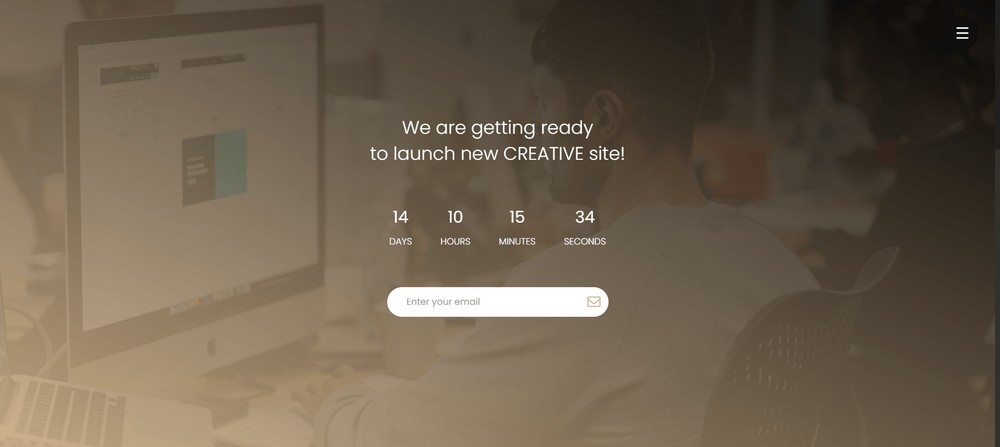
Minimalist Website Launch
Background photo-driven design with countdown timer. Perfect for creative agencies and service businesses building anticipation.
What makes it effective
- Blurred lifestyle background photo creates professional, authentic feel
- Centered white text stands out clearly: "We are getting ready to launch new CREATIVE site!"
- Four-part countdown timer (Days, Hours, Minutes, Seconds) builds urgency
- Rounded email input field with icon keeps design modern and simple
- Hamburger menu in top right suggests full site navigation maintained
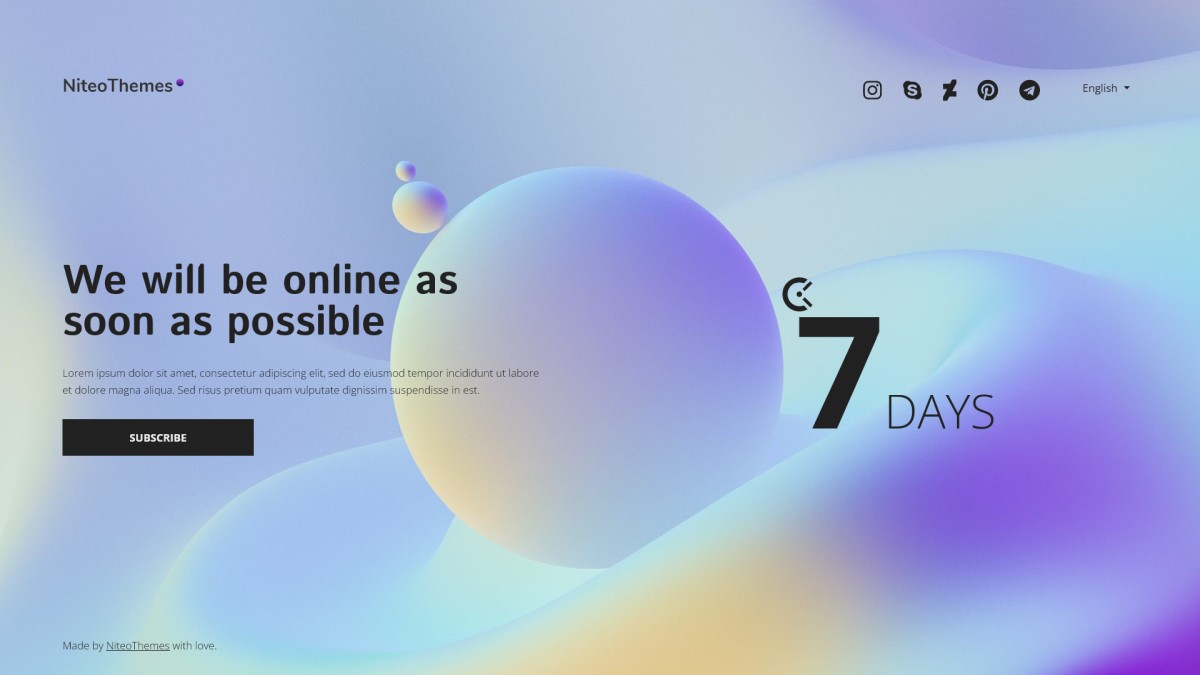
Visual-First Website Launch
Vibrant gradient design with large countdown display. Ideal for modern tech brands and creative businesses.
What makes it effective
- Eye-catching gradient background (purple, blue, yellow, green) creates energy
- Massive "7 DAYS" countdown with decorative 3D spheres draws immediate attention
- Split layout: messaging left, countdown right maximizes space
- Five social media icons in header for multi-channel engagement
- Black "SUBSCRIBE" button provides strong contrast for conversions
- "Made by NiteoThemes with love" footer builds brand attribution
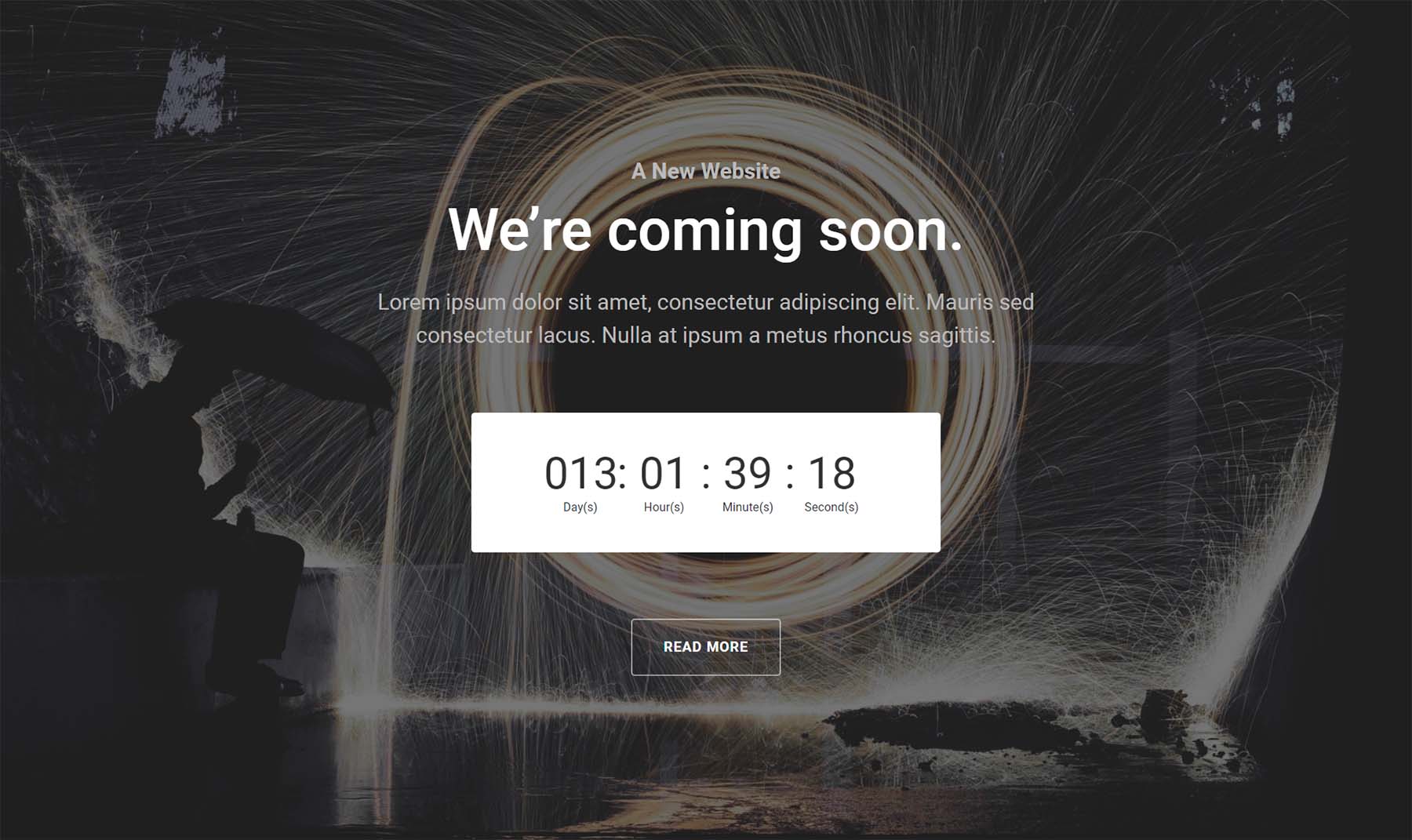
Professional Website Launch
Dramatic artistic background with prominent countdown timer. Perfect for high-end brands wanting sophisticated, memorable launches.
What makes it effective
- Striking dark artistic background with circular patterns creates premium, memorable aesthetic
- Clear hierarchy: "A New Website" label, then bold "We're coming soon." headline
- Large white countdown timer box provides maximum visibility and urgency
- Descriptive lorem ipsum placeholder shows space for value proposition copy
- "READ MORE" button suggests additional content or email capture on click
- Centered design works perfectly across all device sizes
How to create a coming soon page on WordPress
Build natively in WordPress or take advantage of Waitlister's features
Create your free Waitlister account
Visit waitlister.me/sign-up to set up your waitlist.
The free plan includes.
- 100 subscribers
- 1 waitlist
- Landing page builder
- Embeddable forms
- Welcome emails and broadcasts
- Surveys and analytics
- Referral program
Set up your waitlist and copy the form endpoint
In your Waitlister dashboard, create a new waitlist.
- Click "Create Waitlist"
- Name it descriptively
- Navigate to the Overview tab
- Copy your unique waitlist key
Your form endpoint is: https://waitlister.me/s/YOUR_WAITLIST_KEY
Learn more about creating your first waitlist.
Choose your WordPress integration method
Select the approach that fits your setup and technical comfort level.
Option A: Use Waitlister's hosted landing page.
Fastest option. Link to your Waitlister landing page from your WordPress site. No WordPress customization needed.
Option B: Embed Waitlister form in WordPress.
Add Waitlister's embeddable form to any WordPress page or post using HTML blocks or shortcodes.
Option C: Create custom form with POST action.
Build a custom form in WordPress and configure it to POST to Waitlister's endpoint. Full design control.
See our WordPress integration guide for detailed instructions on each method.
Add Waitlister form to WordPress
For the embedded form approach, add the Waitlister code to your WordPress site.
First, add the script to your theme's header.
Then add the form container where you want it to appear.
- Edit your page in Gutenberg or your page builder
- Add a Custom HTML block
- Paste the script and form container code
- Adjust the height attribute as needed
- Publish or update your page
The form will automatically capture emails and add them to your Waitlister dashboard.
<!-- Add to theme header or using Insert Headers and Footers plugin -->
<script src="https://waitlister.me/js/embed.js" defer></script>
<!-- Add to page content using Custom HTML block -->
<div
class="waitlister-form"
data-waitlist-key="YOUR-WAITLIST-KEY"
data-height="400px"
></div>Whitelist your WordPress domain
In Waitlister dashboard, add your domain to the whitelist.
- Go to Configure → Whitelisted Domains
- Add your WordPress site domain
- Include both www and non-www versions if applicable
This security measure prevents unauthorized form submissions. See our configuration guide for more details.
Configure and send emails
In Waitlister, you can set up your welcome emails and send email broadcasts.
- Welcome email: Send immediately after signup to confirm and set expectations
- Update emails: Share development progress to maintain engagement
- Launch notification: Alert everyone when you go live
Check out our email marketing guide for proven templates and timing strategies.
Optimize your WordPress page for conversions
Apply conversion optimization best practices to your WordPress coming soon page.
- Place form above the fold on all devices
- Use clear, benefit-driven headline copy
- Add social proof near the email capture form
- Include trust signals like privacy policies
- Optimize images for fast loading
- Test mobile experience thoroughly
Use our conversion rate checker to benchmark your performance against industry standards.
Test and launch your campaign
Run through the complete user experience before promoting.
- Submit test email and verify it appears in Waitlister dashboard
- Check welcome email delivery and formatting
- Test referral link generation and tracking
- Verify form works on mobile devices
- Test across different browsers
- Check page load speed and optimize if needed
Once everything works perfectly, start promoting your page. Monitor performance in Waitlister's analytics dashboard.
Essential elements for your coming soon page
What every high-converting WordPress coming soon page needs
Compelling Value Proposition
Your headline and subheadline must immediately communicate what you're building and why someone should care. Focus on benefits and outcomes, not features and technology.
Simple Email Capture Form
Keep your form as simple as possible. Email-only fields convert highest. Only add name, company, or other fields if you genuinely need that data for segmentation or personalization.
Trust-Building Social Proof
Display real subscriber counts, testimonials, or logos of interested companies. Even small numbers work better than no social proof. Update regularly as your list grows.
Referral Incentive Program
Encourage subscribers to share your launch with their network. Offer tiered rewards that increase motivation. Make sharing effortless with pre-written messages and one-click options.
SEO Optimization
WordPress excels at SEO. Even for coming soon pages, optimize meta titles, descriptions, and Open Graph tags for social sharing. Consider noindex during development, then enable indexing at launch.
Mobile-First Design
WordPress themes are generally mobile-responsive, but always verify your coming soon page works perfectly on actual devices. Most traffic comes from mobile, especially from social media.
WordPress-specific
optimization tips
Platform-specific advice to maximize your coming soon page performance
Plugin Selection Strategy
WordPress has hundreds of coming soon plugins. Choose wisely to avoid bloat and security issues.
- Check recent updates and active installations
- Read reviews focusing on support and bug reports
- Verify compatibility with your WordPress version
- Test plugin performance impact on page speed
- Look for active support forums and documentation
- Avoid installing multiple plugins with overlapping functionality
Popular, well-maintained plugins are safer than obscure options even if they have fewer features.
WordPress vs Coming Soon Services
Understand when to use WordPress and when a dedicated service makes more sense.
Use WordPress coming soon plugins when.
- You already have WordPress hosting
- Your main site will be on WordPress
- You need tight integration with WordPress features
- You want complete control over design and functionality
- You have technical resources for customization
Use Waitlister hosted pages when.
- You want the fastest setup with no technical work
- You need sophisticated referral programs
- You want automated email sequences without additional plugins
- You don't have WordPress hosting yet
- You're testing ideas before committing to full WordPress setup
Performance Optimization
WordPress sites can become slow with too many plugins. Keep your coming soon page fast.
- Use a lightweight theme or framework
- Optimize all images before uploading
- Enable caching plugins even for coming soon pages
- Minimize the number of plugins active during pre-launch
- Use a CDN for static assets
- Choose lightweight coming soon plugins over feature-heavy alternatives
Page speed directly impacts conversion rates. Fast pages keep visitors engaged and improve your landing page performance.
Security Considerations
WordPress powers over 40% of websites, making it a common target for attacks. Secure your coming soon page.
- Keep WordPress core, themes, and plugins updated
- Use strong admin passwords and two-factor authentication
- Install security plugins like Wordfence or Sucuri
- Limit login attempts to prevent brute force attacks
- Regular backups in case something goes wrong
- Remove unused plugins and themes
- Use secure hosting with SSL certificates
A compromised site damages trust and can lose all your collected emails.
Common questions
About WordPress coming soon pages
Coming soon guides
for other platforms
Get started with Waitlister
Take advantage of Waitlister's features to get the most out of your coming soon page
