
Create Your Coming Soon Page with Waitlister
The fastest way to launch a coming soon page. No coding required. Built-in email automation, referral programs, analytics, and more.
Trusted by 5,000+
businesses & entrepreneurs






























“Waitlister has been amazing; honestly, I don't plan on changing to another provider. Being able to create beautiful landing pages for my waitlist has been amazing.”
Waitlister coming soon pages
that convert
Learn from these high-performing examples built on Waitlister
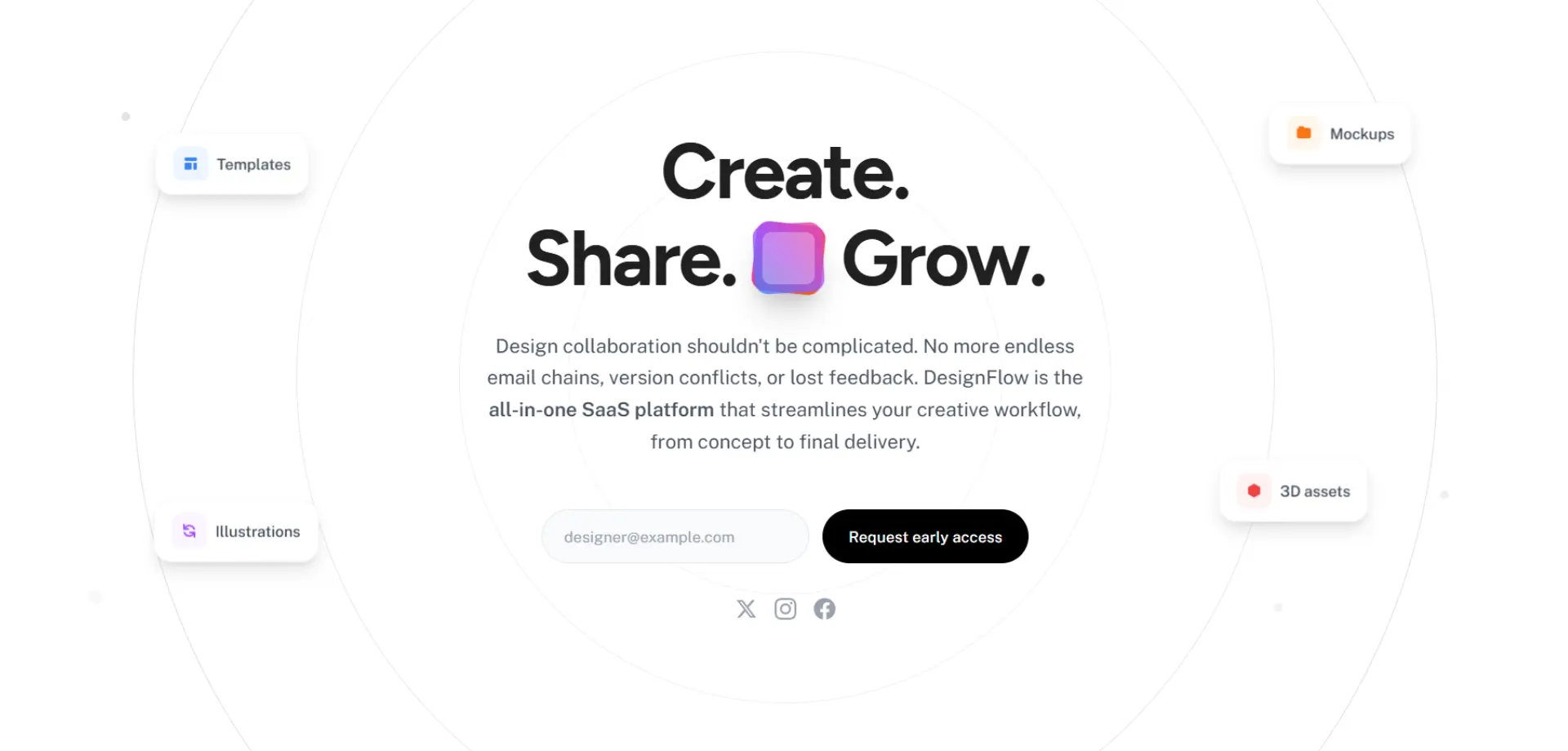
SaaS Product Launch
Clean, modern design with 3D elements and floating UI components. Perfect for SaaS products and design tools.
What makes it effective
- Bold, centered headline with purple 3D icon creates visual interest
- Detailed value proposition paragraph explains product benefits clearly
- Simple email input with black "Request early access" button
- Floating UI cards (Templates, Illustrations, Mockups, 3D assets) showcase product features
- Three social media icons for multi-channel engagement
- Clean white background with subtle circular patterns adds depth without distraction
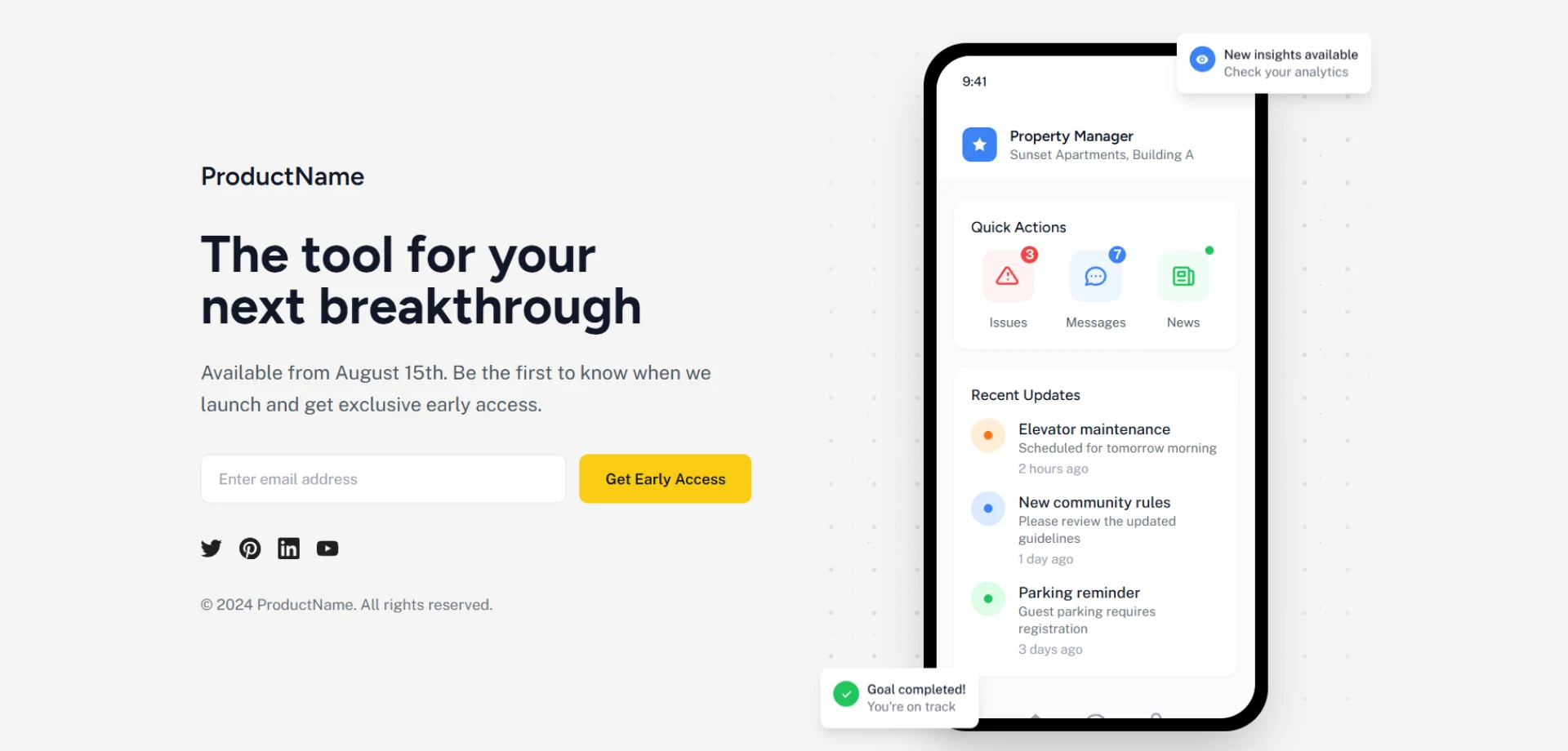
Mobile App Preview
Split-screen layout showcasing product mockup. Ideal for mobile apps and tools where showing the interface builds credibility.
What makes it effective
- Split design: content left, product mockup right maximizes space and interest
- Clear launch date: "Available from August 15th" sets concrete expectations
- Bold headline focuses on transformation
- Bright yellow "Get Early Access" button creates urgency and stands out
- Phone mockup showing actual app interface builds trust and desire
- Four social media icons and copyright footer add professionalism
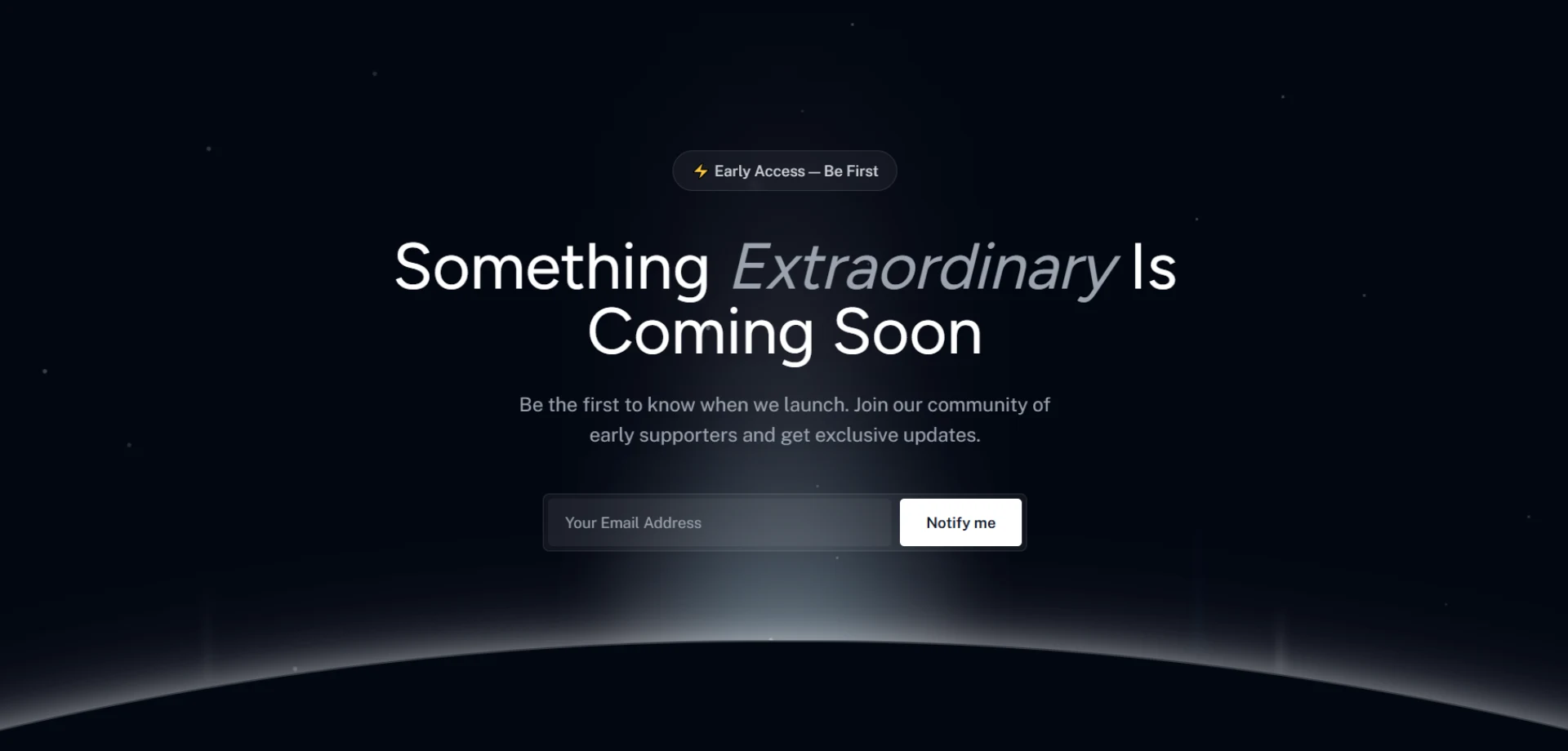
Premium Dark Theme
Dramatic space-themed design with spotlight effect. Perfect for premium products wanting to create wow factor and anticipation.
What makes it effective
- Stunning dark space background with stars creates premium, mysterious aesthetic
- Lightning bolt badge "⚡ Early Access — Be First" creates FOMO at top
- Large headline with italic emphasis: "Something Extraordinary Is Coming Soon"
- Community-focused copy: "Join our community of early supporters"
- Dark email input with white "Notify me" button maintains sleek look
- Centered spotlight effect draws eye to signup area
How to create your coming soon page
Choose the method that fits your needs — both include all features
Create your free Waitlister account
Visit waitlister.me/sign-up to create your account.
The free plan includes:
- 100 subscribers
- 1 waitlist
- Landing page builder
- Embeddable forms
- Basic analytics
- Surveys and phone number collection
- Export subscribers
No credit card required. Upgrade later when you need more subscribers or advanced features like referral programs and automated emails.
Create your waitlist
After signing in, click "Create Waitlist" from your dashboard.
- Name your waitlist (e.g., "ProductName Launch")
- Add a description for internal reference
- Click "Create" to proceed
You'll be taken to your waitlist dashboard where you can access all features. Learn more about creating waitlists.
Design your landing page
Click "Landing page" in the left navigation to access the drag-and-drop builder.
- Choose a template or start from blank
- Drag components onto your page: title, text, email field, submit button
- Customize colors, fonts, and spacing to match your brand
- Add images, videos, or social proof components
- Preview on desktop, tablet, and mobile
The builder is completely visual - no coding required. Browse our template gallery for inspiration. Read the full landing page documentation.
Configure your branding and settings
Go to Overview → Click "Configure" to set up your waitlist settings.
- Upload your logo for brand consistency
- Enable email validation to prevent spam
- Configure email notification preferences
- Set up referral program if on Launch plan or higher
These settings apply across your landing page, forms, and emails. See the configuration guide for details.
Set up automated emails
Configure your subscriber communication.
Free plan: Subscribers are added to your list. You'll receive notifications when people sign up.
Launch plan and higher: Set up automated welcome emails and send email broadcasts.
- Welcome email: Sent immediately after signup
- Email broadcasts: Send updates to your entire list
- Segmentation: Target specific subscriber groups
Check out our email marketing guide for strategies.
Enable referral program for viral growth
Turn subscribers into promoters with the referral program.
Available on Launch plan and higher. Go to Overview → Click "Referral Program".
- Set reward points for referrals and social follows
- Customize messaging on the thank-you page
- Track referral performance in analytics
- Create reward tiers to motivate sharing
Referral programs can increase signups significantly. See how Robinhood and Harry's used referrals. Learn more in our referral guide.
Publish your landing page
When your page is ready, click "Publish" in the landing page editor.
Your page will be live at: waitlister.me/p/your-slug
You can.
- Share this URL on social media
- Link from your main website
- Include in email signatures
- Use in paid advertising
Custom domain: On Growth plan and higher, connect your own domain (e.g., launch.yourproduct.com) for a more professional appearance. See our custom domain guide.
Monitor and optimize performance
Track your waitlist performance in the Analytics section.
- View conversion rates and subscriber growth
- Monitor referral program effectiveness
- Track traffic sources and visitor behavior
- Analyze email campaign performance
- Export subscriber data for external tools
Use our conversion rate checker to benchmark your performance.
Essential elements for your coming soon page
What every high-converting Waitlister coming soon page needs
Built-in Email Automation
Unlike other platforms that require third-party email tools, Waitlister includes automated welcome emails and broadcast campaigns. Send launch notifications, updates, and segmented messages directly from your dashboard.
Native Referral Program
Turn every subscriber into a promoter with built-in referral tracking, reward points, and social follow incentives. No additional apps or integrations required - it just works.
Analytics Dashboard
Track conversion rates, subscriber growth, referral performance, and traffic sources in one place. No need to connect Google Analytics or other tools - comprehensive analytics are built-in.
Drag-and-Drop Builders
Create professional landing pages and forms without writing code. Visual editors let you design, customize, and publish in minutes. No technical skills required.
Subscriber Management
Organize, segment, and export your subscriber data easily. Add tags, run surveys, collect phone numbers, and qualify leads - all managed in one dashboard.
Custom Domains & Branding
Connect your own domain for professional appearance and brand consistency. Remove Waitlister branding and customize every aspect of the subscriber experience.
Waitlister-specific
optimization tips
Platform-specific advice to maximize your coming soon page performance
Choosing Between Landing Page and Form
Both methods offer the same features - choose based on your situation.
Use Waitlister's landing page when.
- You need the fastest possible setup (under 10 minutes)
- You don't have a website yet
- You want everything hosted and managed in one place
- You're testing an idea before building a full site
- You want professional design without hiring a designer
Use the embedded form when.
- You have an existing website you want to keep visitors on
- You need the coming soon page to match your site's exact design
- You want to maintain your URL structure and domain
- You're adding a waitlist to an existing product page
- You have specific brand guidelines to follow
Many successful launches use both: embedded form on their main site, and Waitlister landing page for social media links.
Free Plan vs Paid Plans
Start with the free plan to validate your idea, then upgrade when you need more.
Free plan works for.
- Validating ideas before investing
- Small side projects and experiments
- Testing multiple concepts (one waitlist each)
- Early-stage startups pre-revenue
Upgrade to Launch plan when.
- You exceed 100 subscribers
- You need automated welcome emails
- You want a referral program for viral growth
- You need to send update broadcasts
- You want to remove Waitlister branding
Upgrade to Growth plan when.
- You need a custom domain for professionalism
- You want advanced analytics and conversion tracking
- You need API access for custom integrations
- You're running multiple products (unlimited waitlists)
- You need bulk import for existing email lists
See pricing details for complete feature comparison.
Maximizing Referral Program Effectiveness
The built-in referral program is one of Waitlister's most powerful features for growth.
- Clear value proposition: Explain what referrers get for sharing (early access, discounts, exclusive features)
- Tiered rewards: Create multiple reward levels to keep people motivated (3 referrals = early access, 10 referrals = premium discount)
- Social incentives: Award points for social follows, not just email signups
- Easy sharing: Customize the thank-you page with pre-written social posts
- Leaderboard: Add the leaderboard component to create competition
- Regular updates: Send email broadcasts showing referral progress and top referrers
See how Robinhood and Harry's used referrals to generate massive waitlists. Read our complete referral guide.
Email Marketing Best Practices
Automated emails are included on paid plans. Use them strategically to maintain engagement until launch.
- Welcome email: Send immediately confirming signup and setting expectations
- Weekly updates: Share behind-the-scenes progress to maintain interest
- Milestone celebrations: Announce when you hit subscriber goals (1,000 signups!)
- Segmented messaging: Use survey responses to send targeted updates
- Pre-launch sequence: Build anticipation with countdown emails
- Launch notification: Alert everyone when you go live with clear CTAs
Check out our email marketing guide for proven templates and strategies.
Common questions
About Waitlister coming soon pages
Get started with Waitlister
Take advantage of Waitlister's features to get the most out of your coming soon page