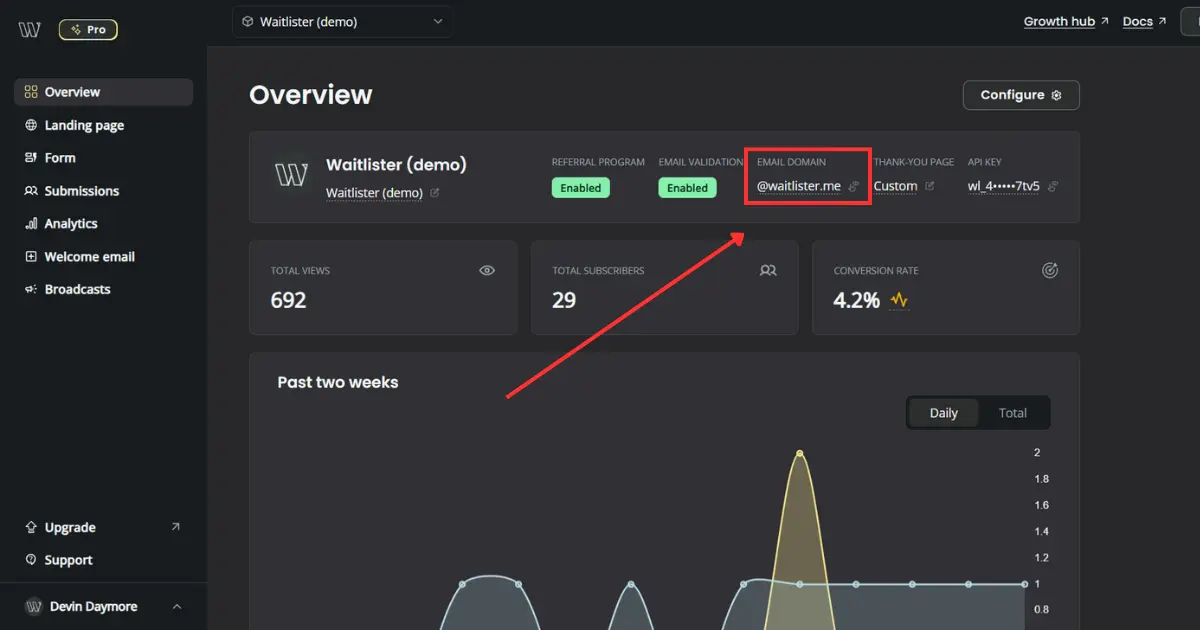We're excited to introduce custom email domain support for all your email communications! Now you can send welcome emails and broadcasts from your own domain, building trust and maintaining consistent branding throughout your subscriber's journey.
This feature:
- Builds subscriber trust with professional and consistent branding
- Provides click tracking to measure engagement
What's Included
- Custom email domain verification system
- Automatic DNS record generation and guidance
- One-click domain verification
- Automatic tracking setup (clicks)
- Seamless integration with welcome emails and broadcasts
How to Use
To set up your custom email domain:
- Navigate to the Overview tab in your waitlist dashboard
- Click on the highlighted value below "Email domain" in the product info section
- Enter your domain name
- Add the provided DNS records to your domain registrar:
- DKIM record (for email authentication)
- SPF record (to prevent email spoofing)
- DMARC record (for email security policy)
- Click "Verify setup" to check your configuration
Once your domain is verified, your welcome email sender will automatically update to use your custom domain. For broadcasts, you can select your verified domain from the dropdown when creating or editing emails.
Verification can take 24-48 hours to complete, but, if records are set up correctly, usually happens much faster.