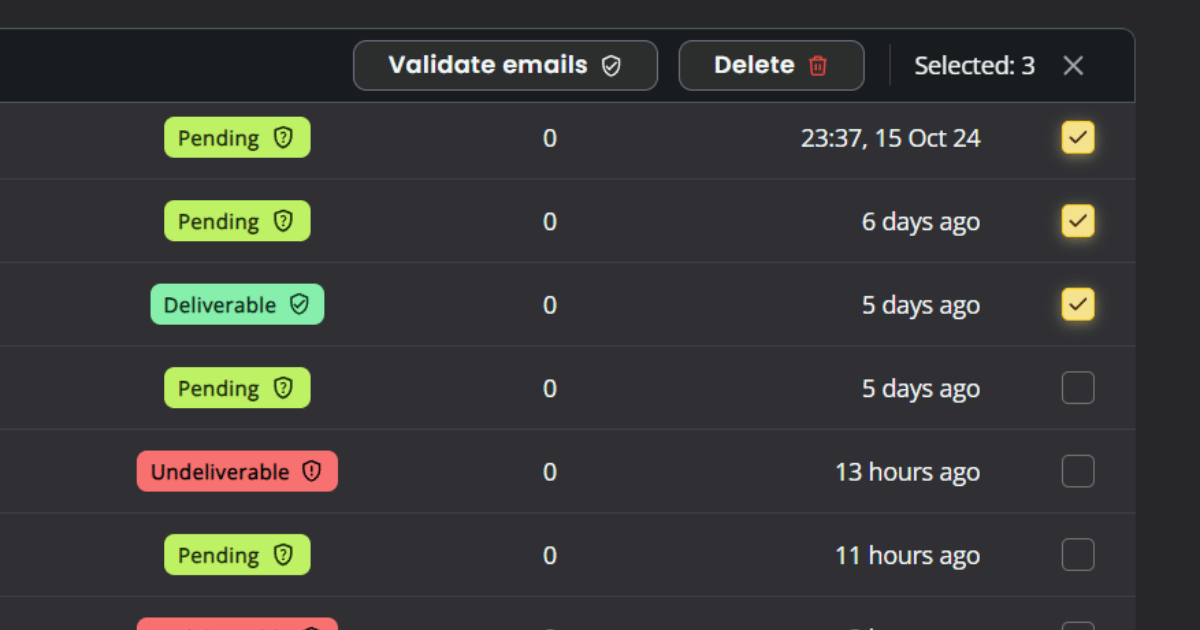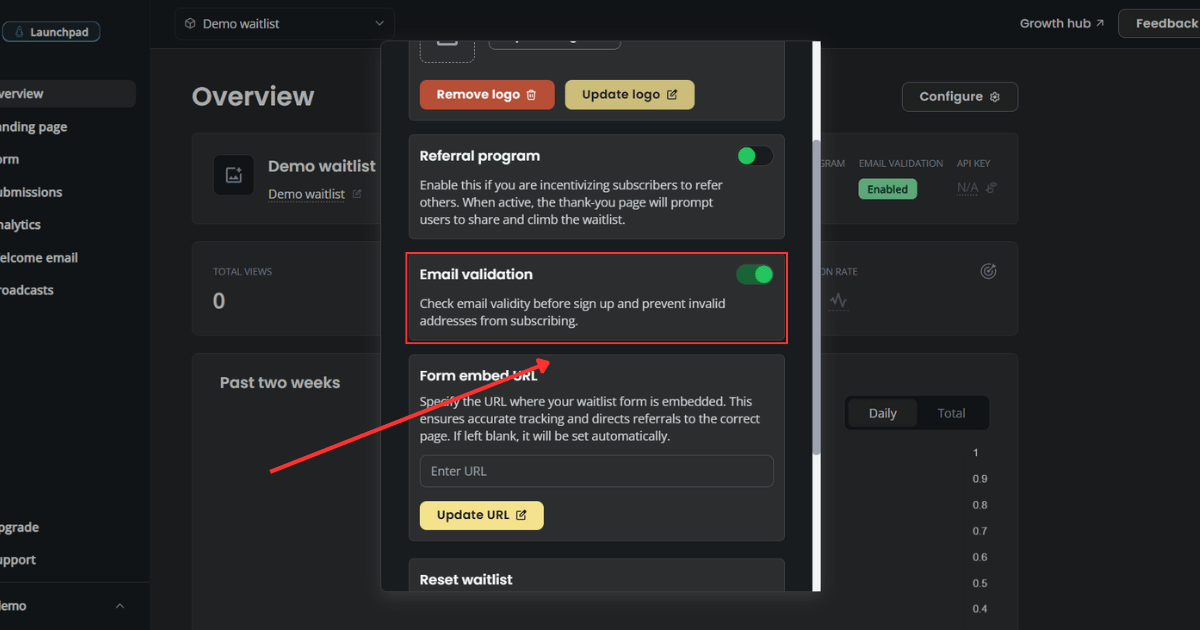To help you maintain a high-quality subscriber list, we've added an option to automatically validate email addresses. The goal is to make sure that every email address collected is properly formatted and comes from a valid domain.
What's Included
- Prevention of common typos
- Prevention of spam and disposable email addresses
- Suspicious patterns are detected and prevented
- Automatic submission blocking for invalid emails
- Works on both embedded forms and waitlist pages
This feature helps you:
- Reduce bounce rates for welcome emails
- Maintain cleaner, more accurate subscriber lists
- Save time by avoiding manual email verification
- Prevent spam sign-ups automatically
How to Use
To enable or disable email validation at sign-up, navigate to the "Overview" page in your waitlist dashboard, click the "Configure" button, and find the "Email validation" section on the modal.
You can also validate emails on-demand for existing submissions. To do this, head to the "Submissions" page and select multiple subscribers using the checkboxes. You will see the bulk action options in the header of the table.